OpenSuse Leap 15.2 Linux Installation
OpenSuse Leap 15.2 Installation on KVM based hypervisor. I am using OpenSuse Leap 15.2 Network Boot ISO image for Installation of latest updated pakcages from the repositories.
Download ISO
ISO Netboot
#wget http://download.opensuse.org/distribution/leap/15.2/iso/openSUSE-Leap-15.2-NET-x86_64.iso
root@ragha-serv:/home/ISO# wget "http://download.opensuse.org/distribution/leap/15.2/iso/openSUSE-Leap-15.2-NET-x86_64.iso"
--2020-07-04 01:19:19-- http://download.opensuse.org/distribution/leap/15.2/iso/openSUSE-Leap-15.2-NET-x86_64.iso
Resolving download.opensuse.org (download.opensuse.org)... 195.135.221.134, 2001:67c:2178:8::13
Connecting to download.opensuse.org (download.opensuse.org)|195.135.221.134|:80... connected.
HTTP request sent, awaiting response... 302 Found
Location: http://mirror.squ.edu.om/opensuse/opensuse/distribution/leap/15.2/iso/openSUSE-Leap-15.2-NET-x86_64.iso [following]
--2020-07-04 01:19:20-- http://mirror.squ.edu.om/opensuse/opensuse/distribution/leap/15.2/iso/openSUSE-Leap-15.2-NET-x86_64.iso
Resolving mirror.squ.edu.om (mirror.squ.edu.om)... 62.231.244.17
Connecting to mirror.squ.edu.om (mirror.squ.edu.om)|62.231.244.17|:80... connected.
HTTP request sent, awaiting response... 200 OK
Length: 144703488 (138M) [application/octet-stream]
Saving to: ‘openSUSE-Leap-15.2-NET-x86_64.iso’
openSUSE-Leap-15.2-NET-x86_64.iso 100%[=============================================================================>] 138.00M 1.91MB/s in 65s
2020-07-04 01:20:25 (2.13 MB/s) - ‘openSUSE-Leap-15.2-NET-x86_64.iso’ saved [144703488/144703488]
KVM Guest Virtual Machine Creation
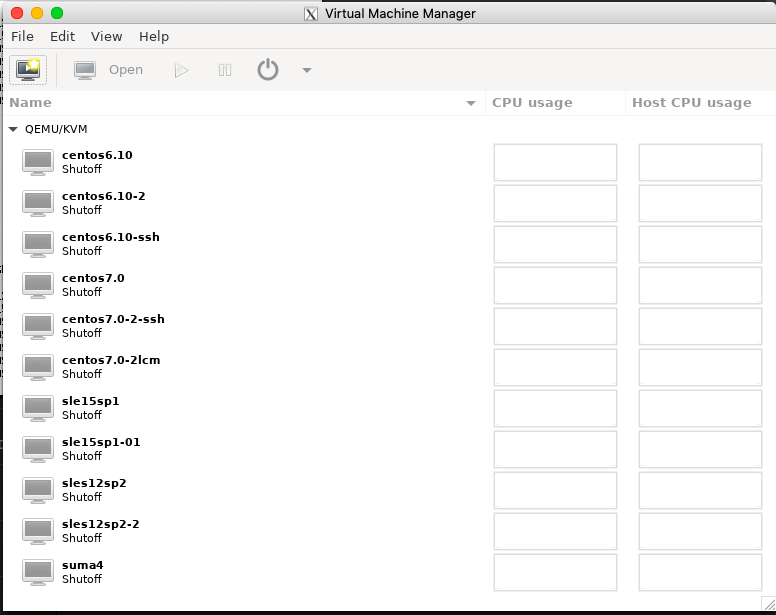
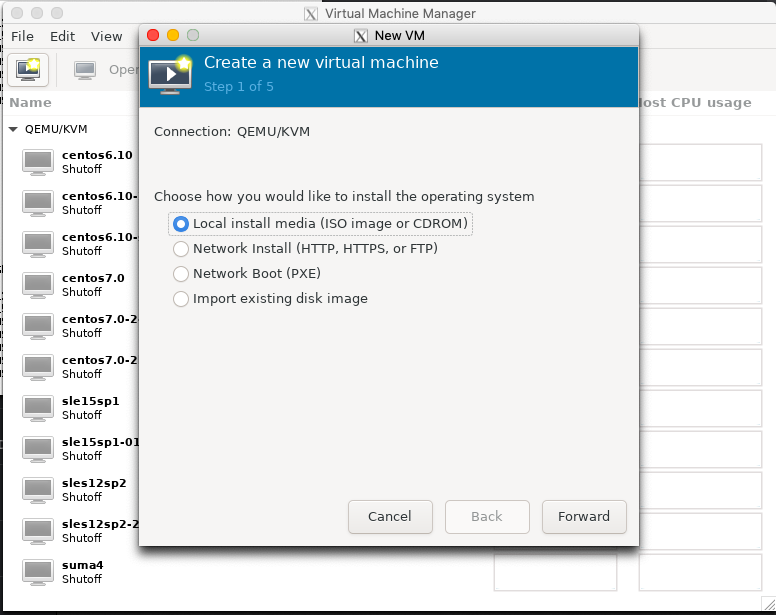
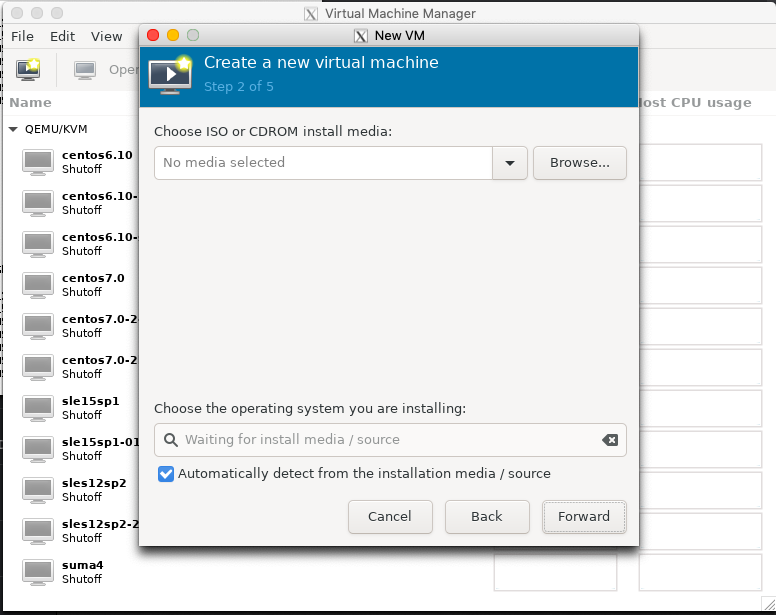
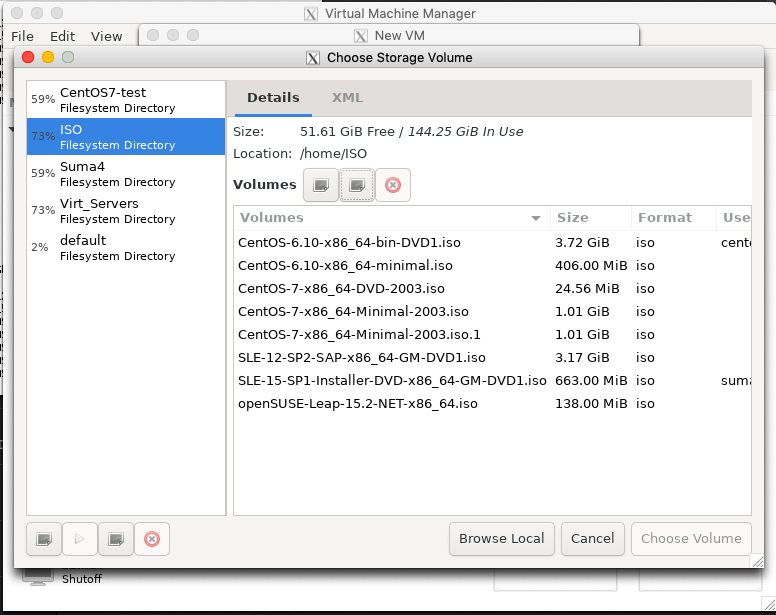
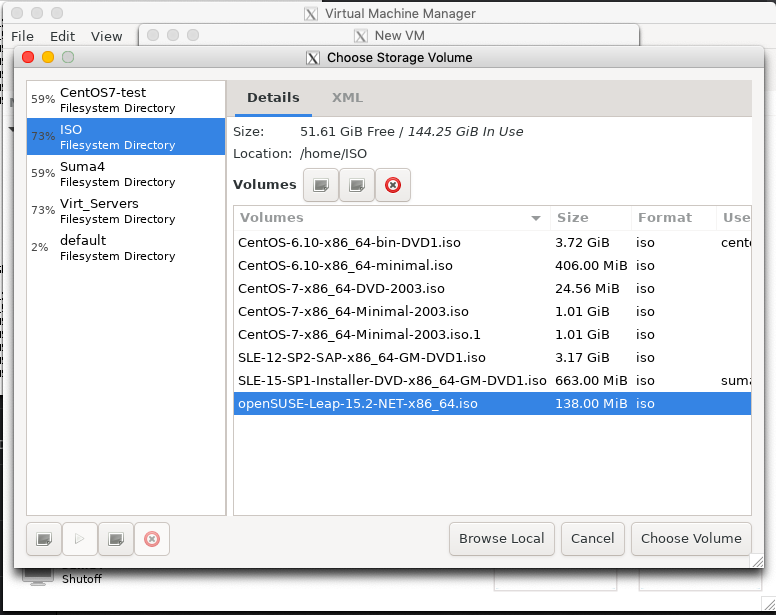
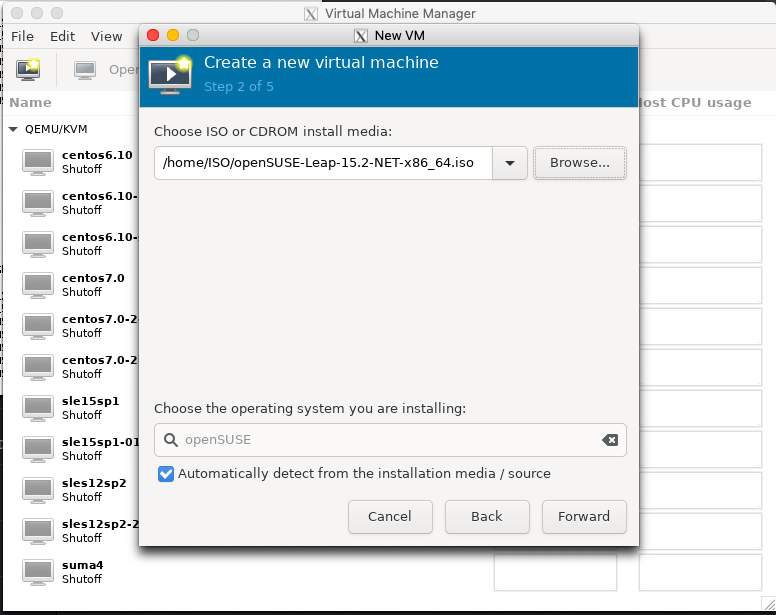
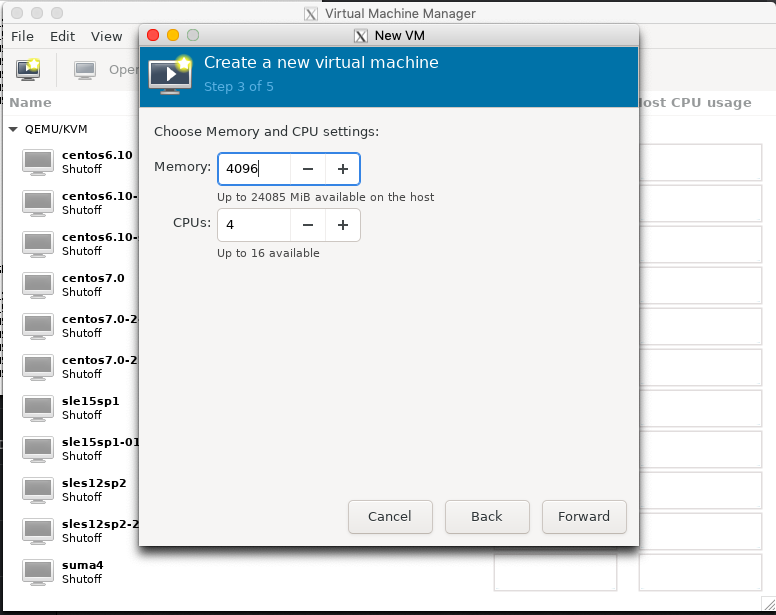
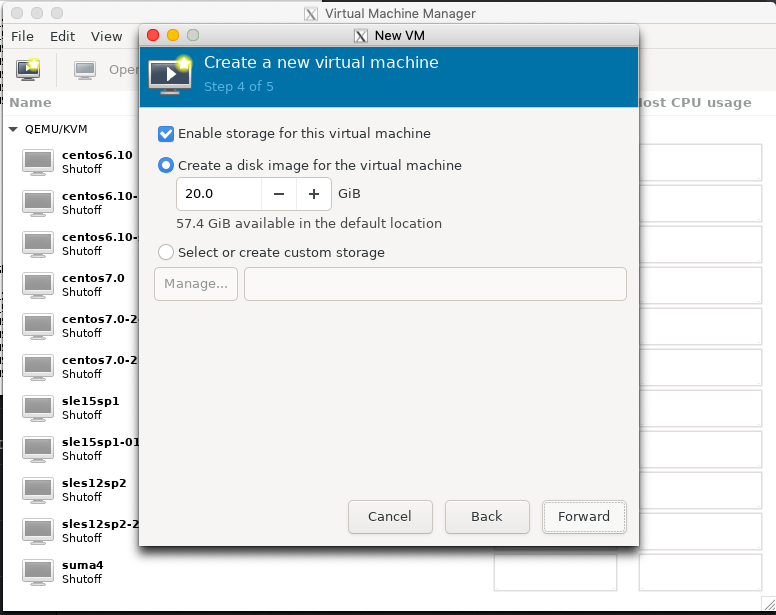
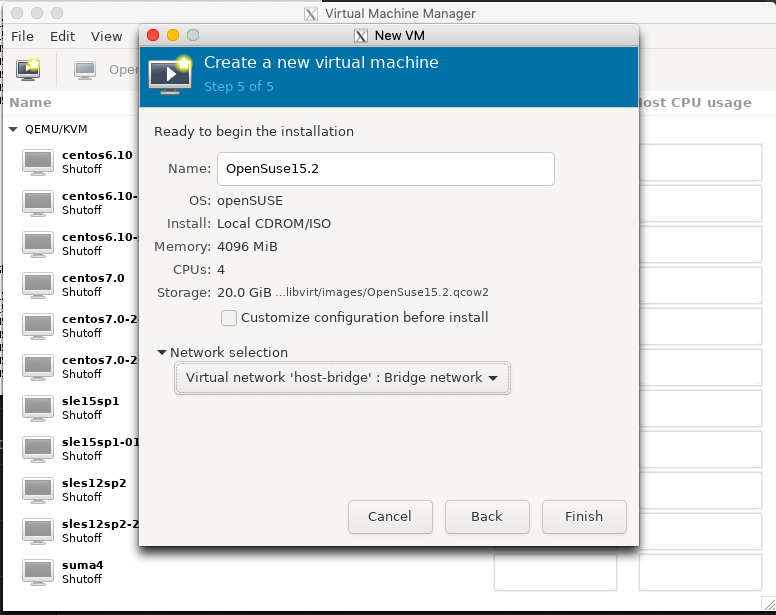
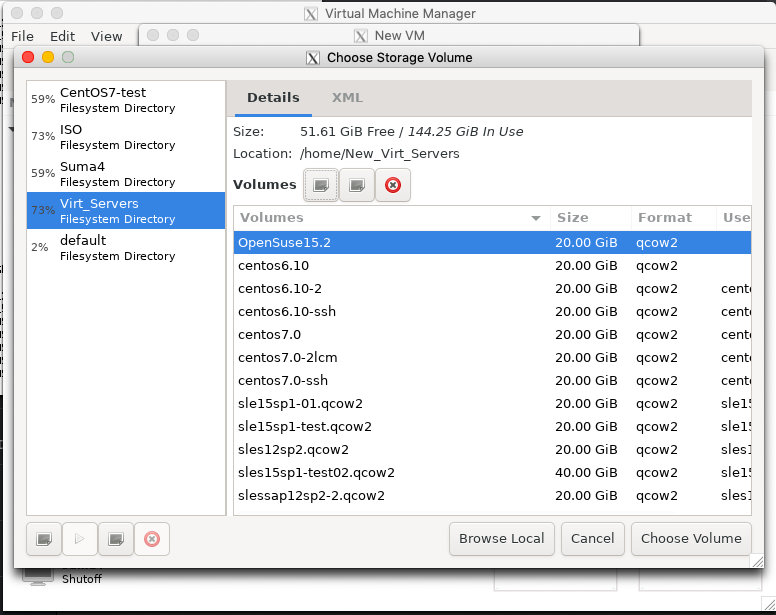
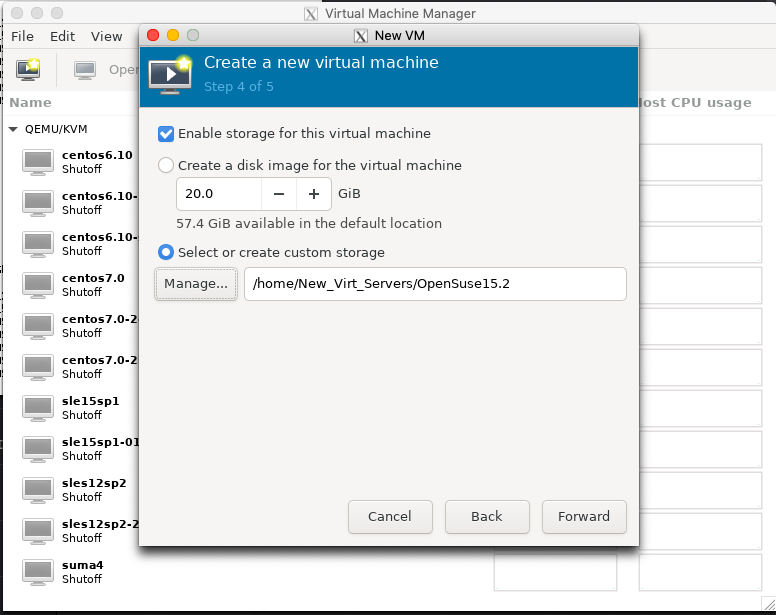
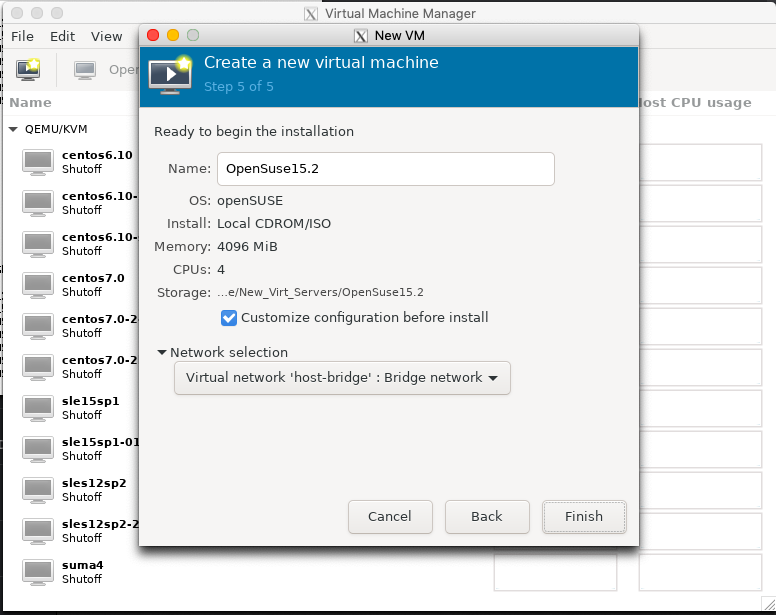
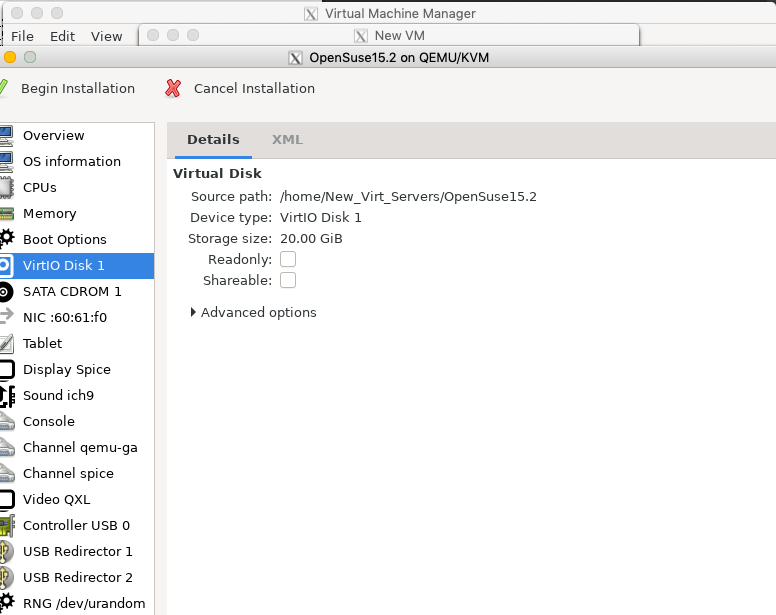
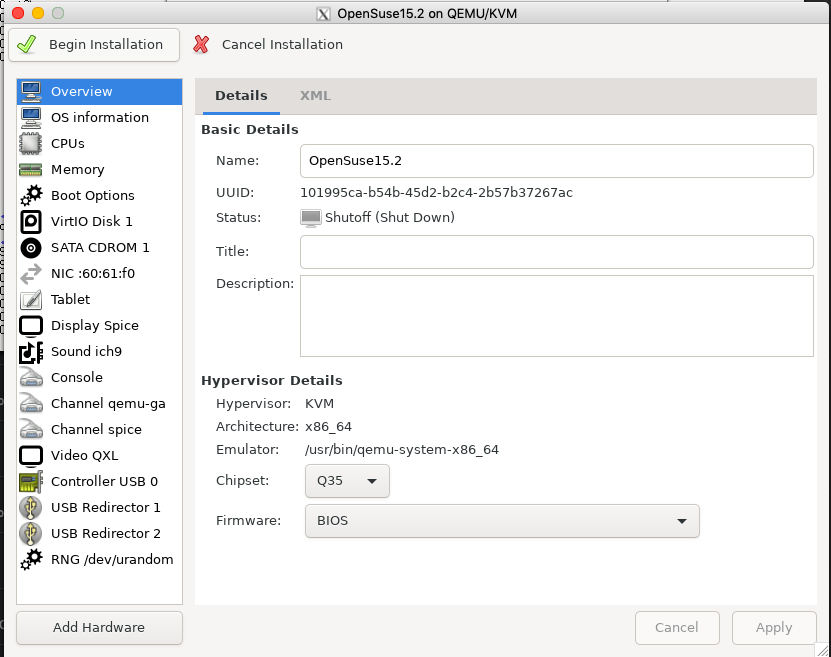
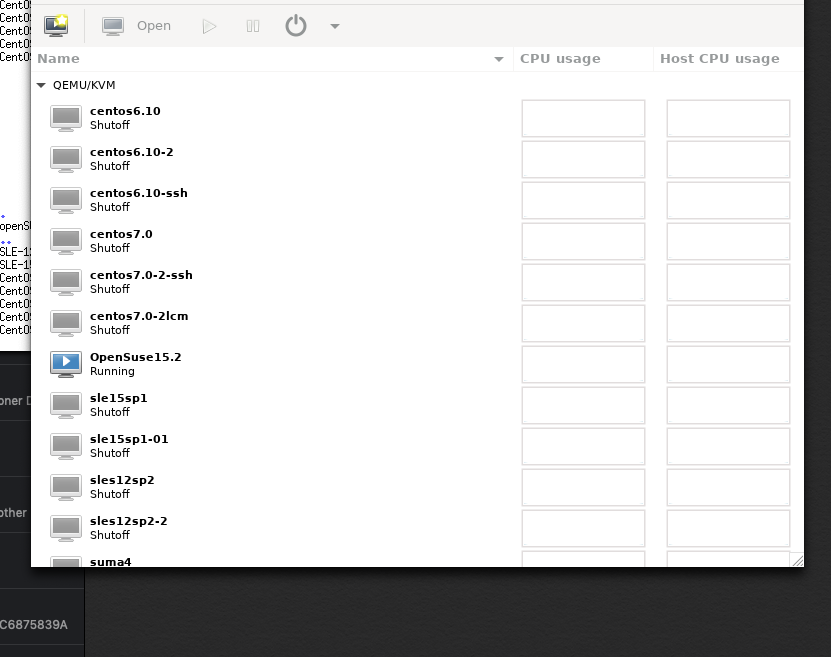
Installation
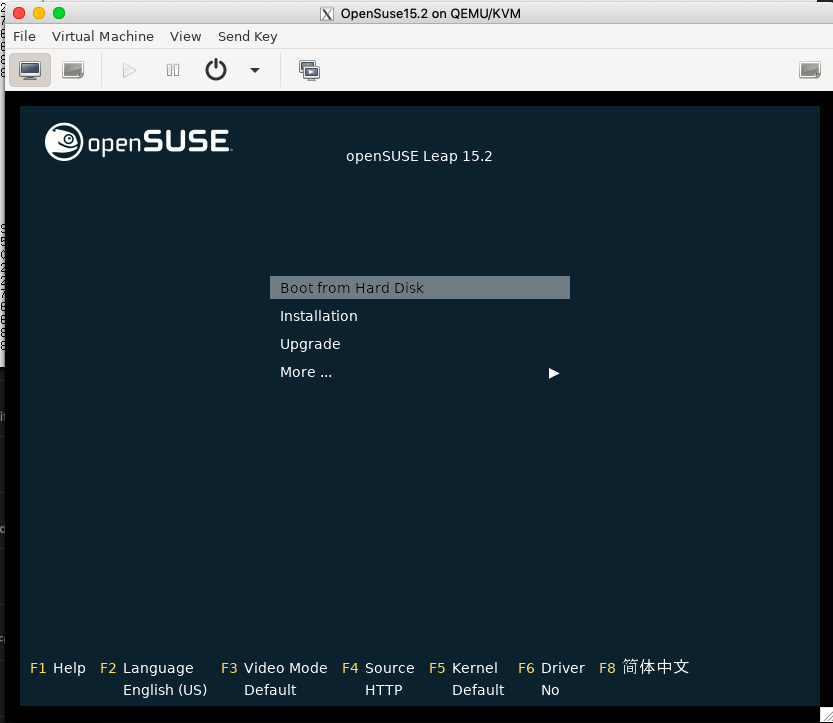
Select Installation from the menu
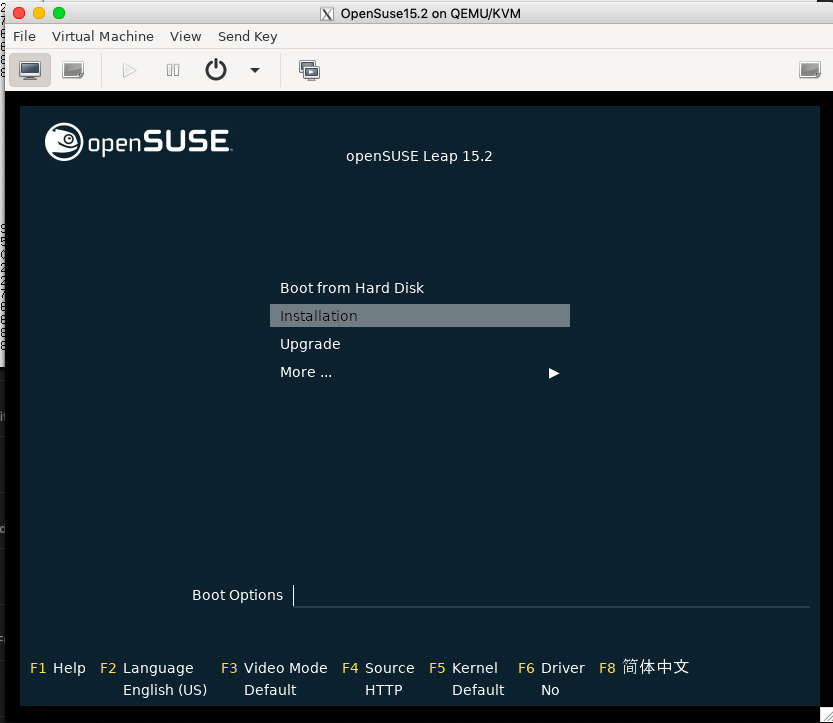
Press F2 for selecting your language of choice
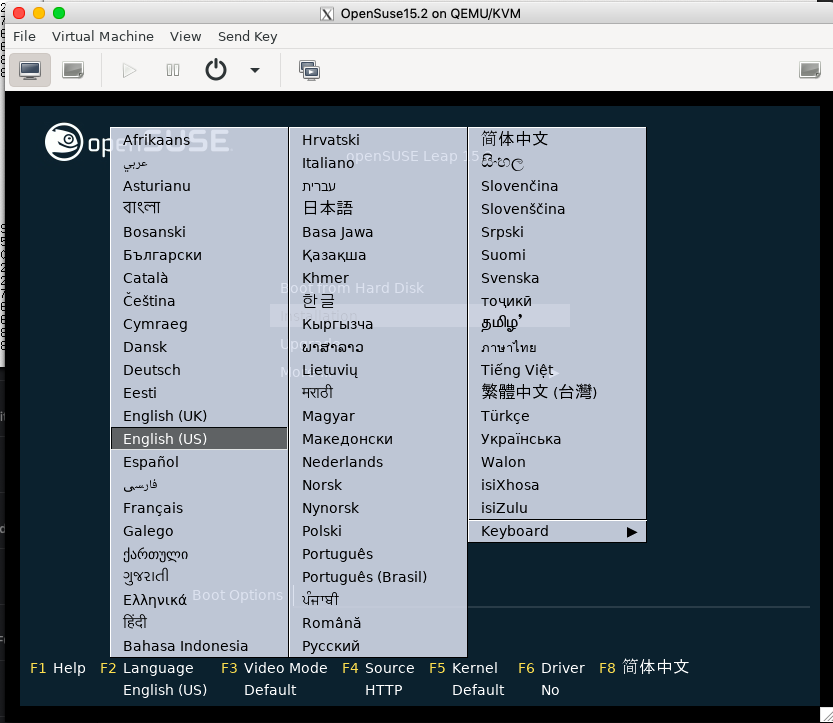
Press F3 for selecting your video mode
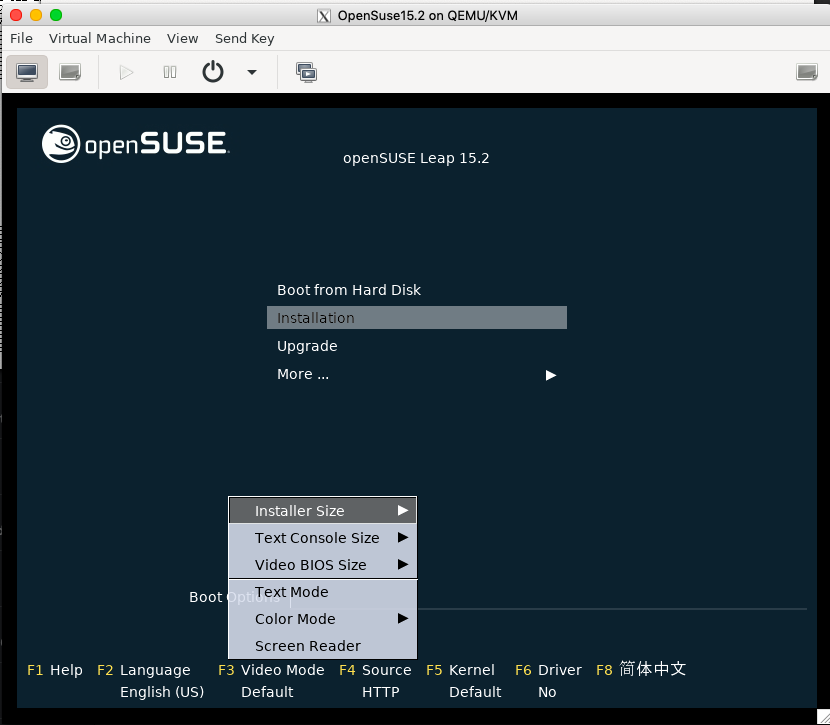
Press F4 for setting up your proxy and network configurations
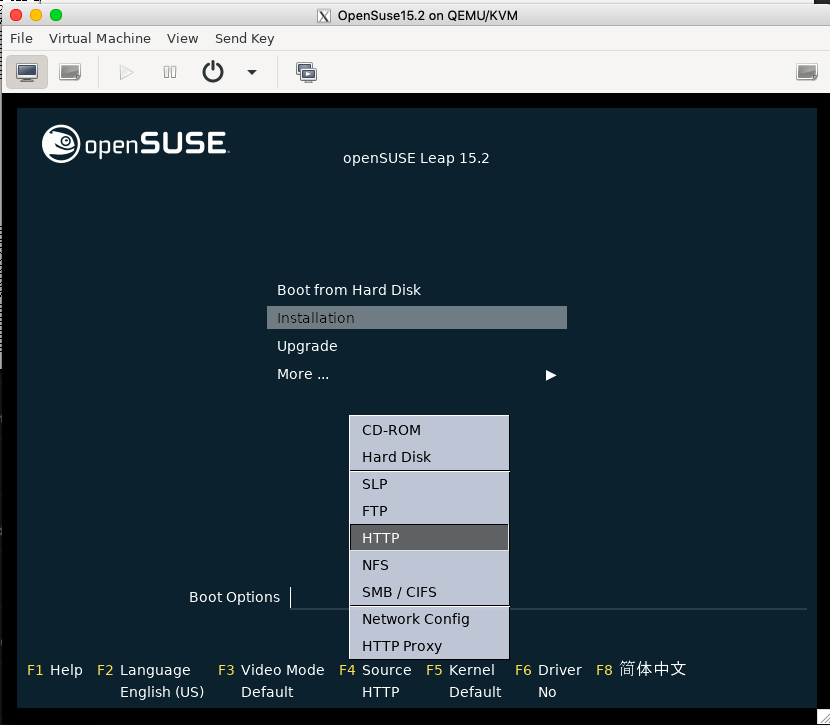
Press F5 for Kernel Selection Choice
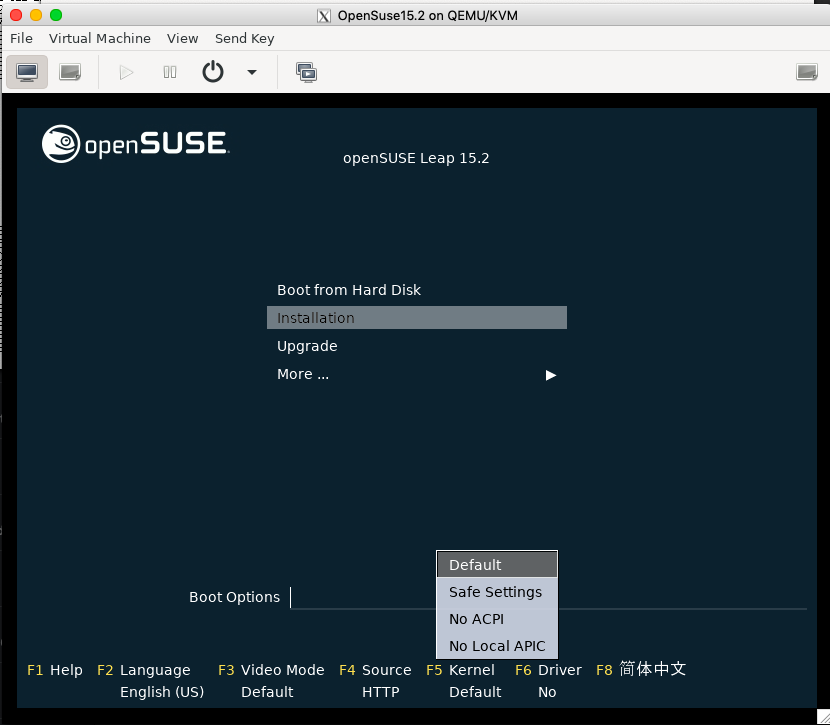
Press F6 for loding any additional driver
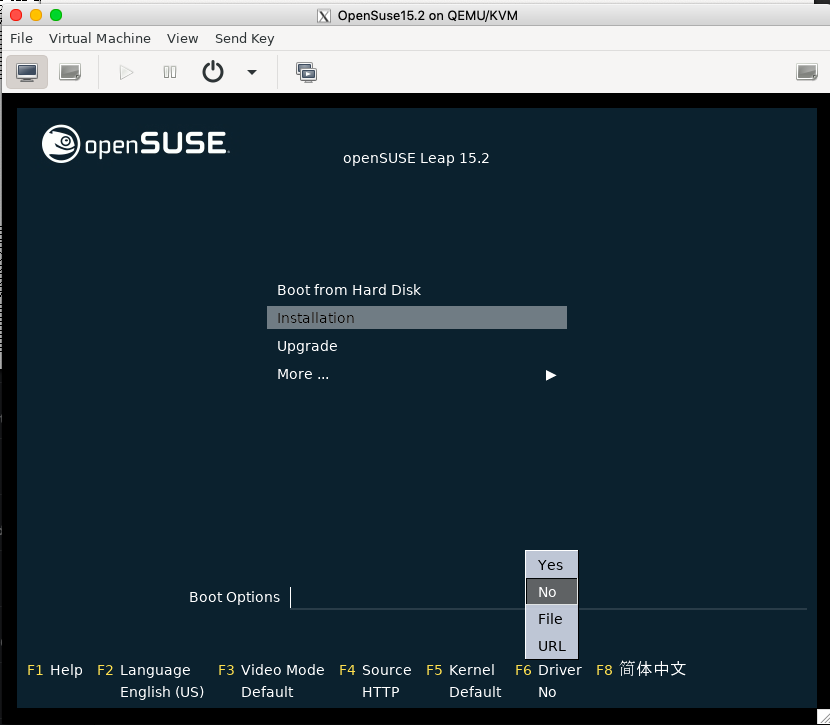
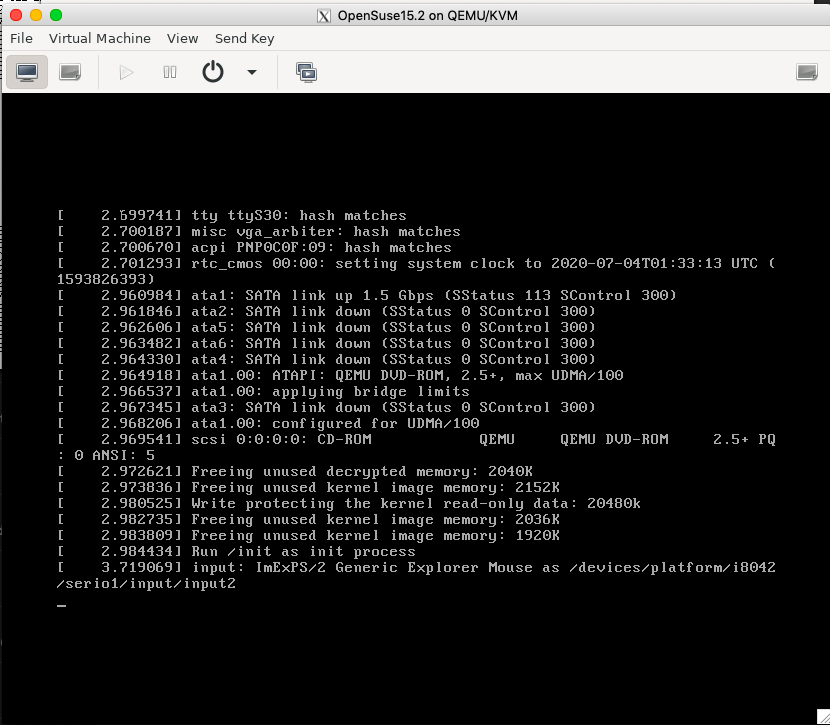

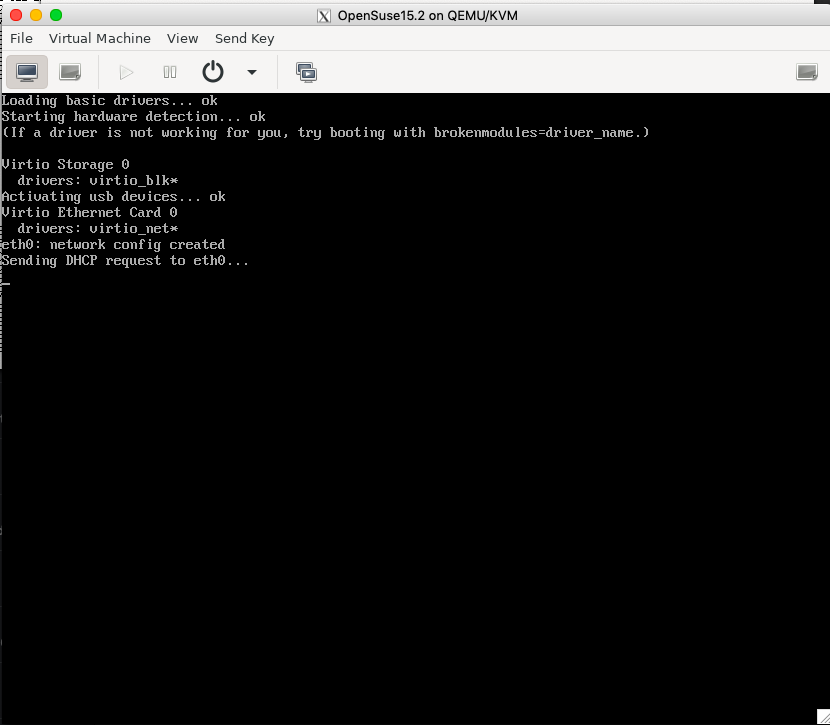
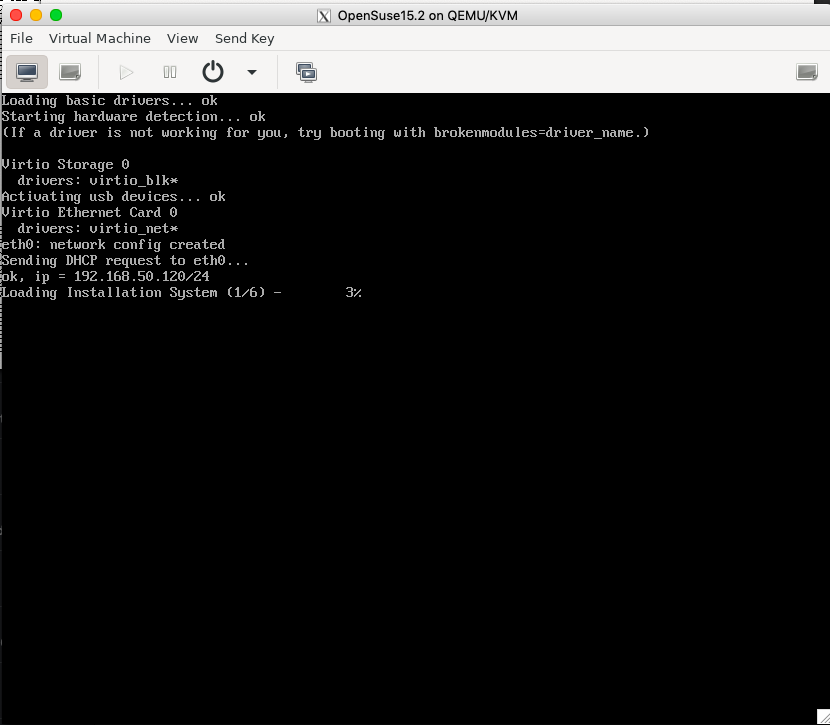
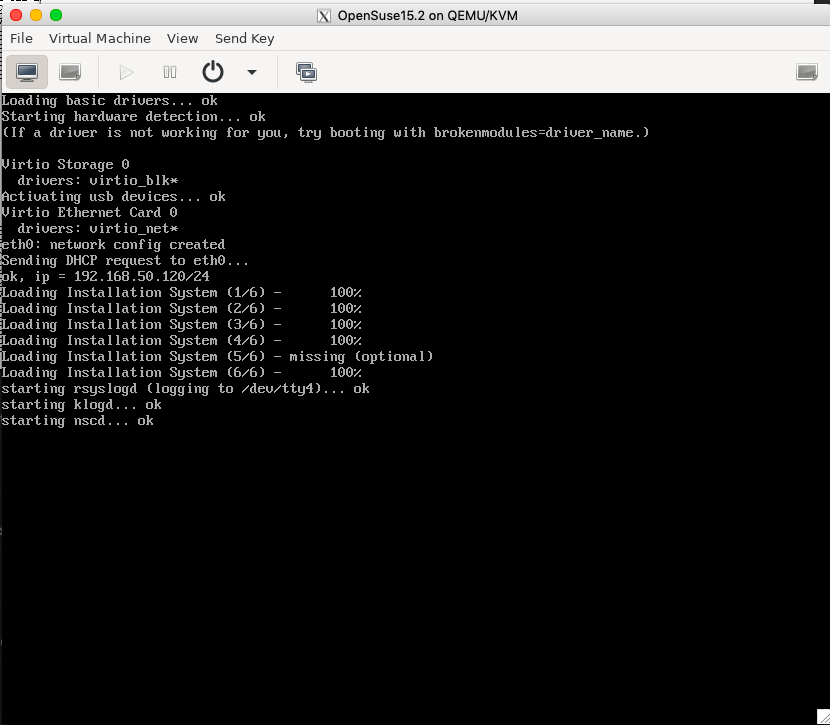
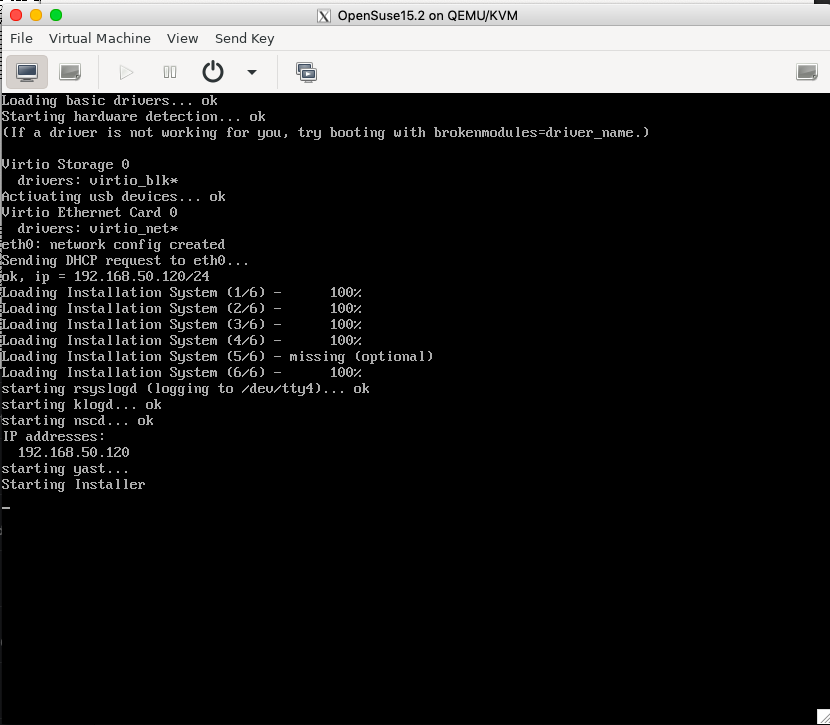
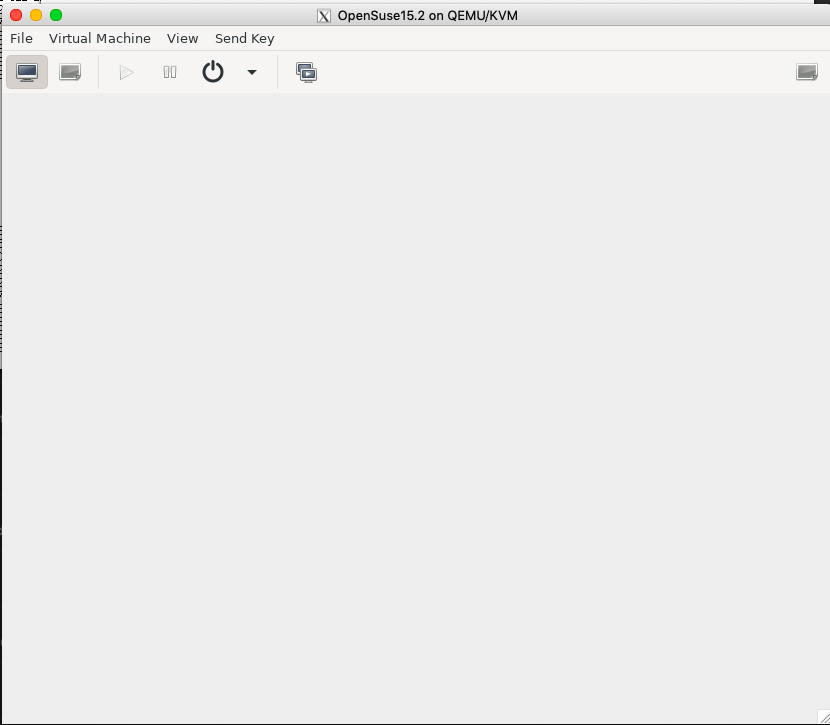
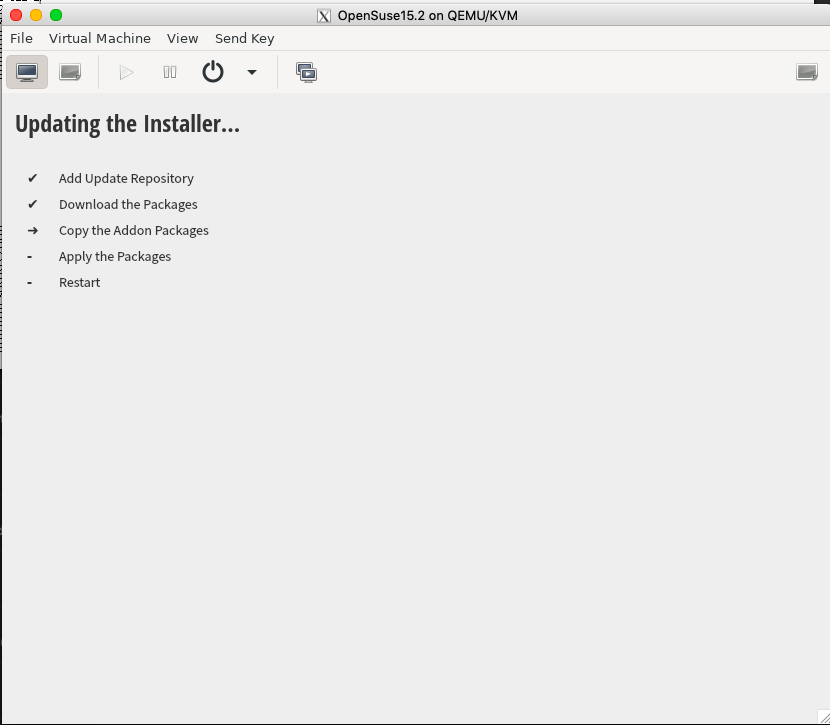
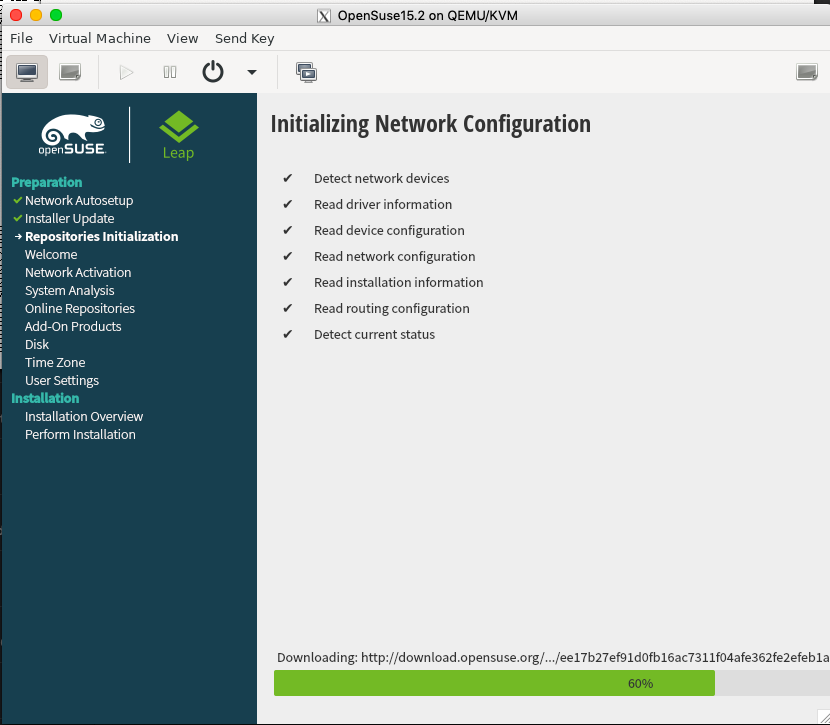
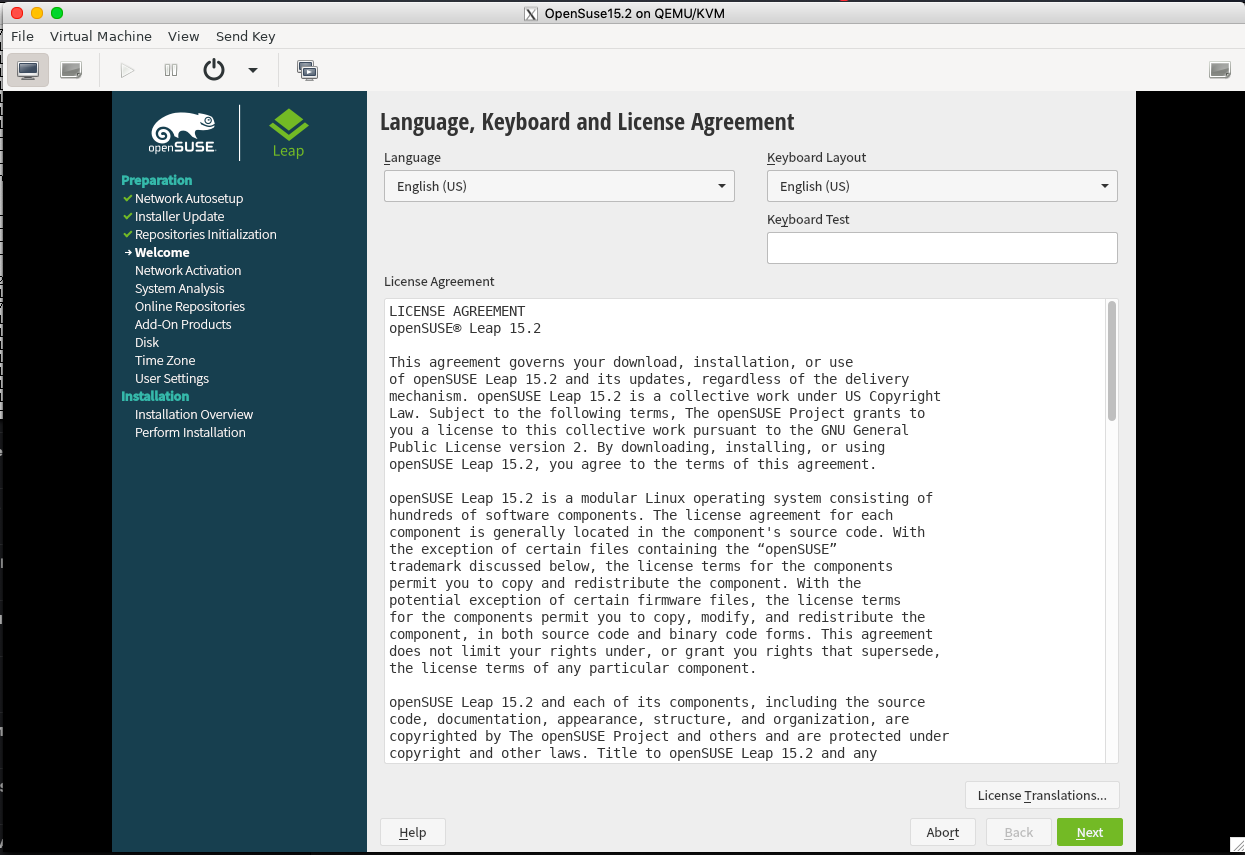
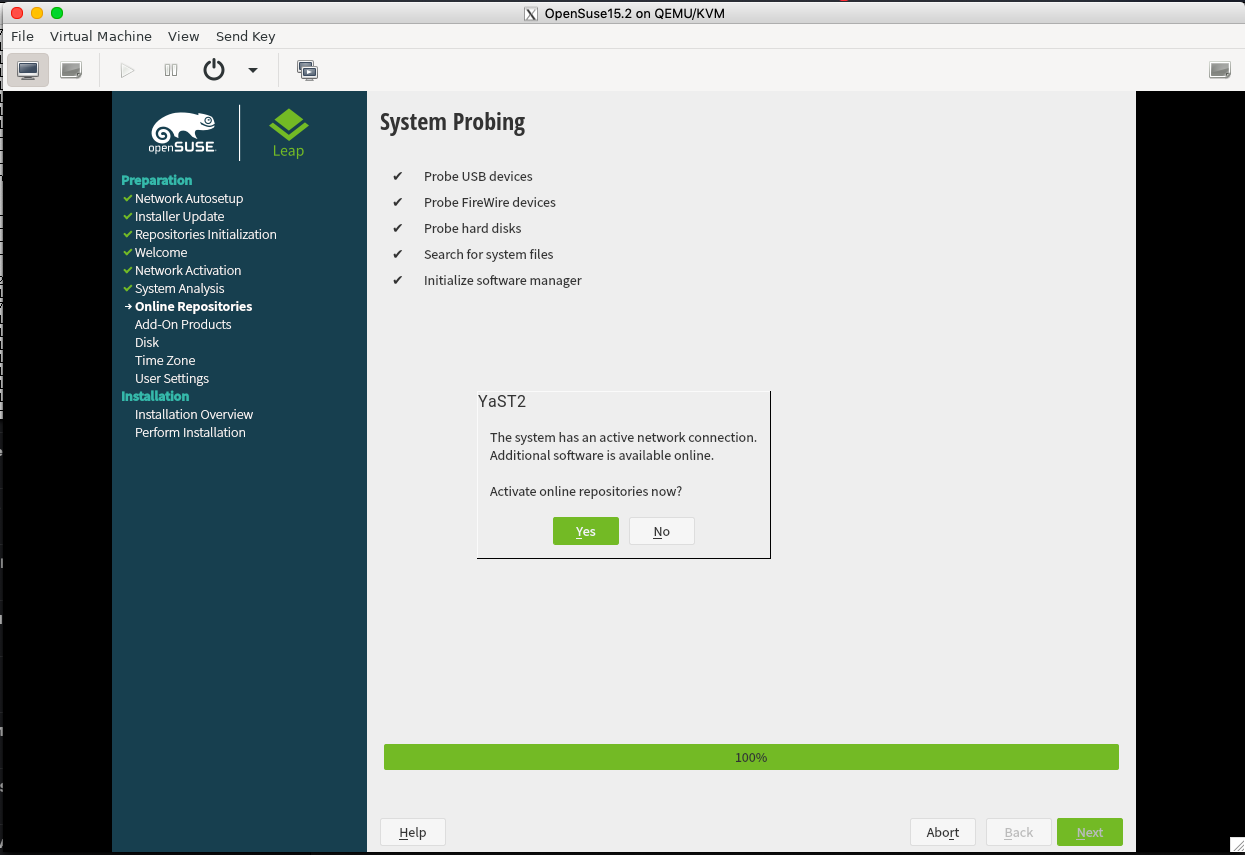
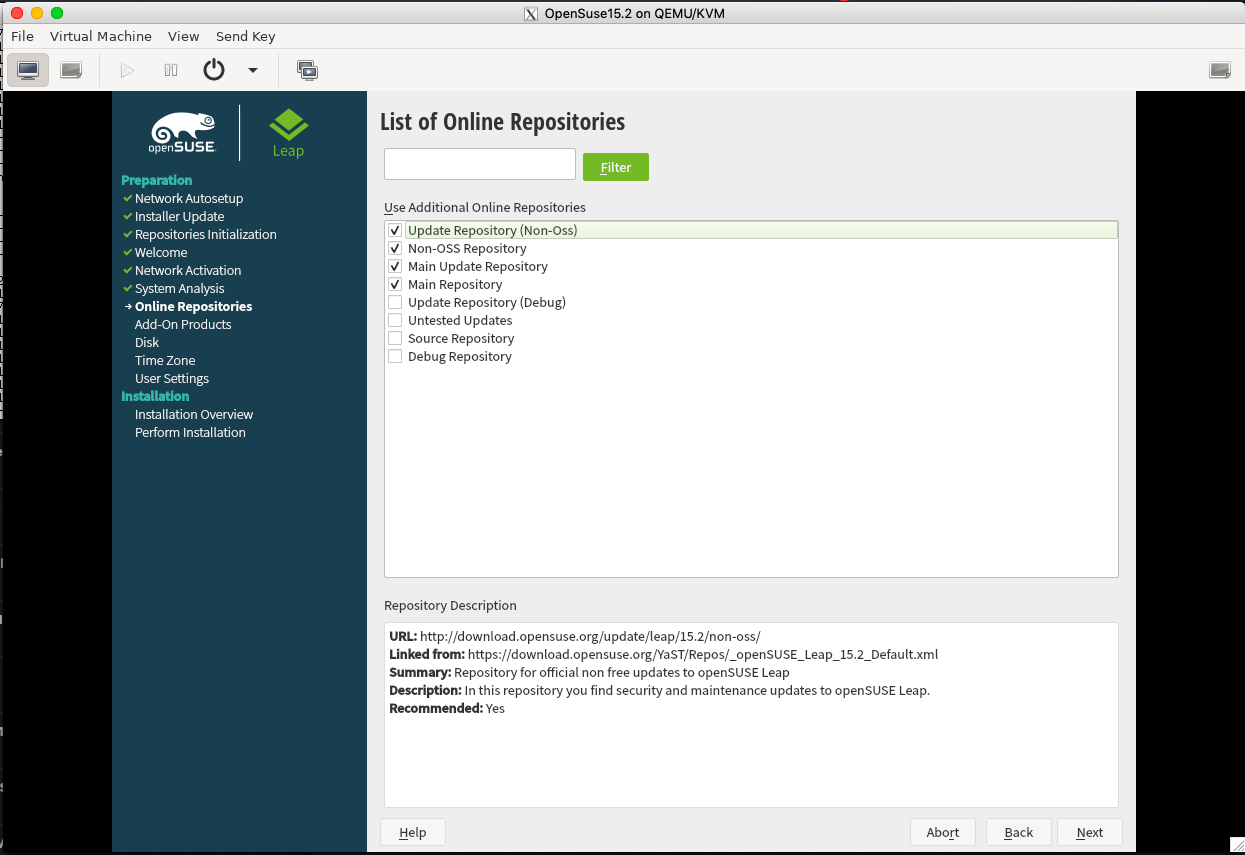
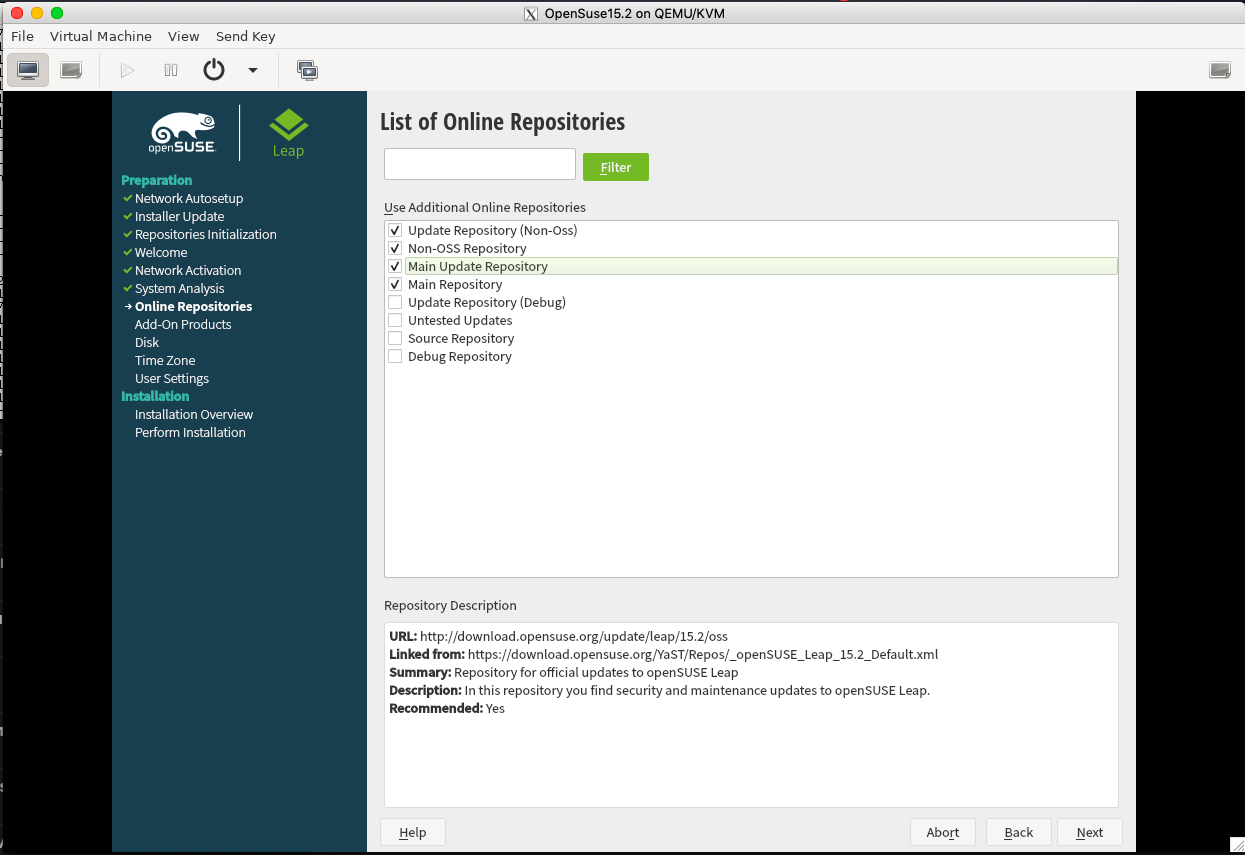
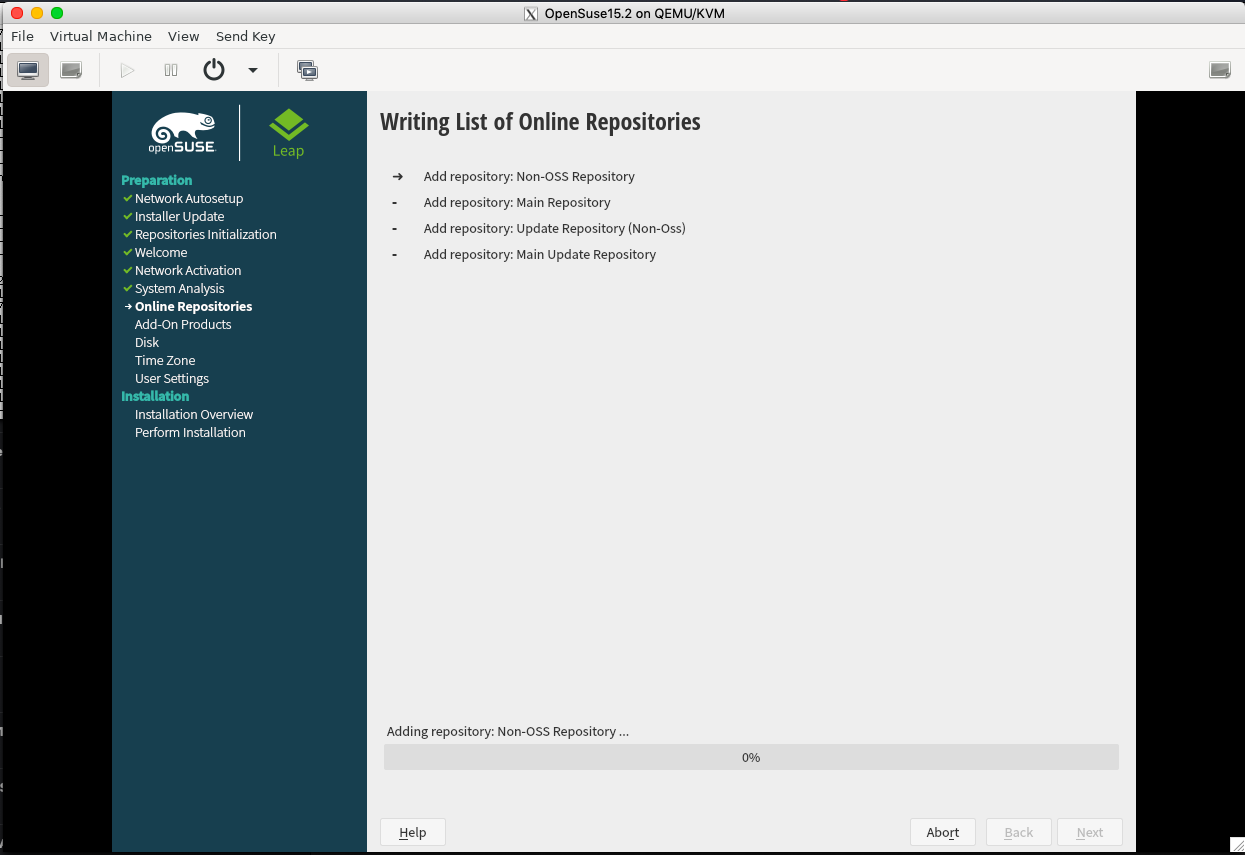
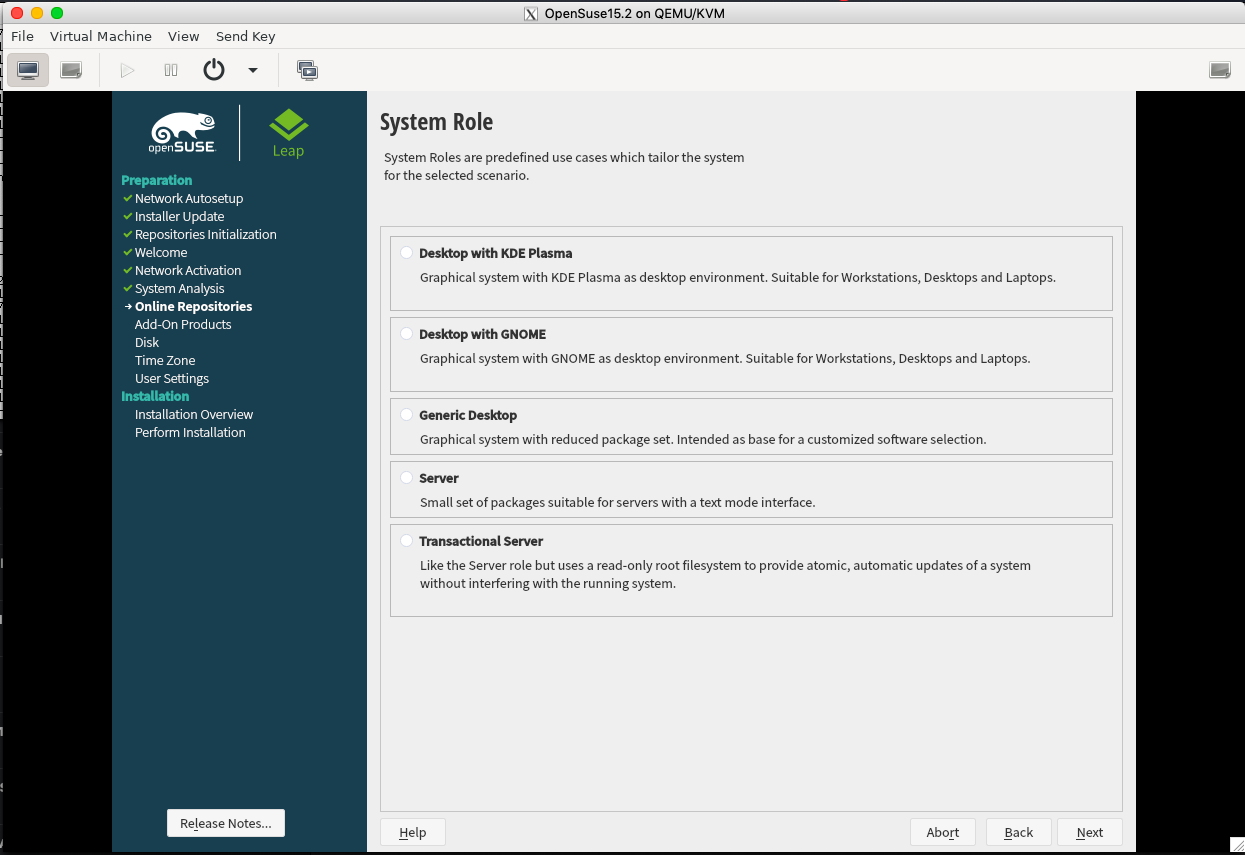
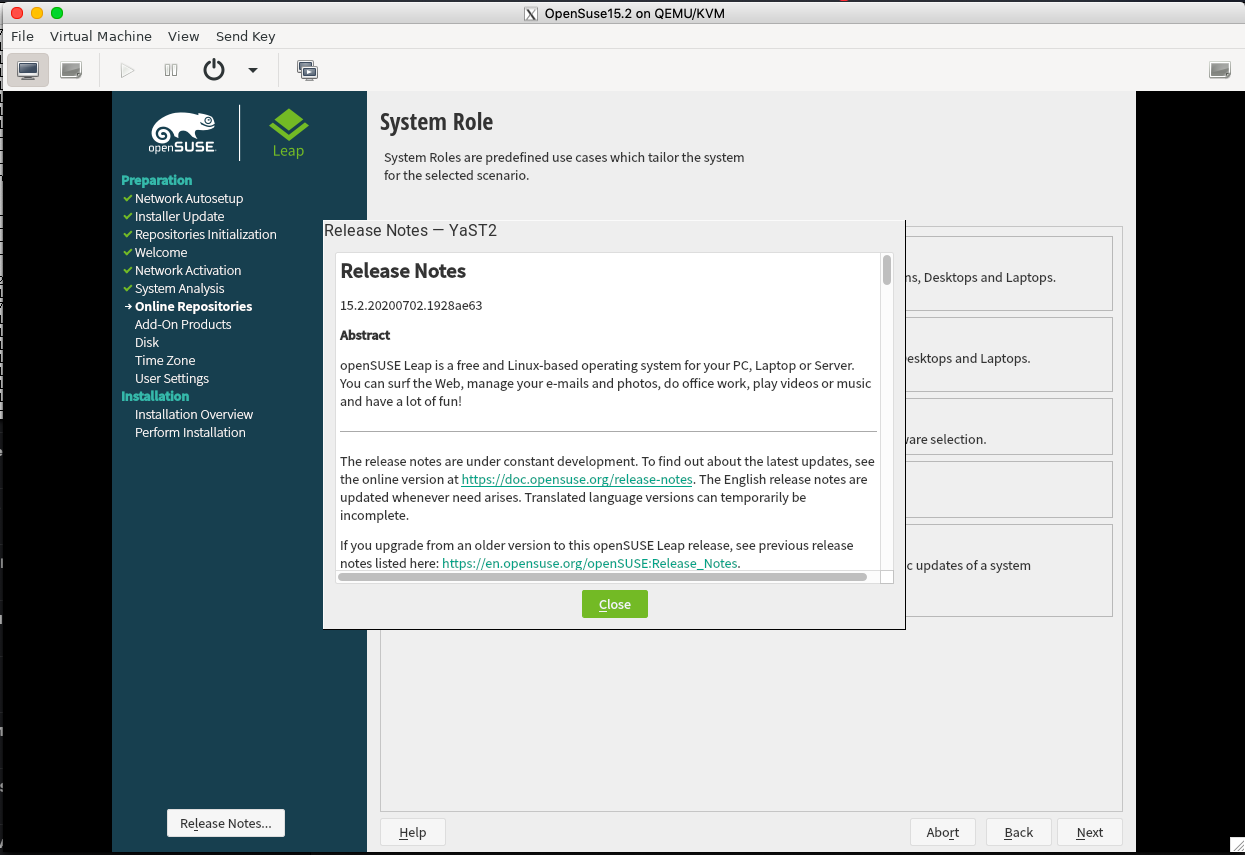
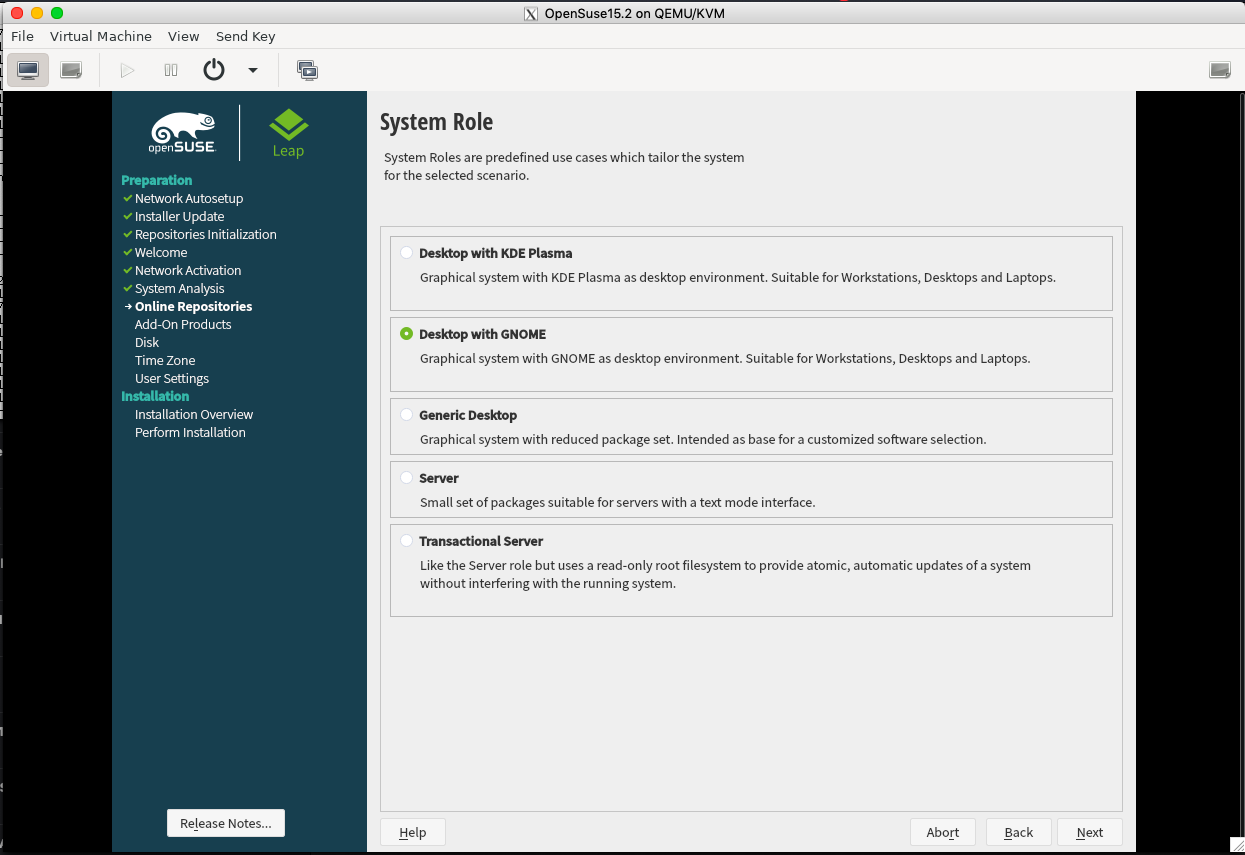
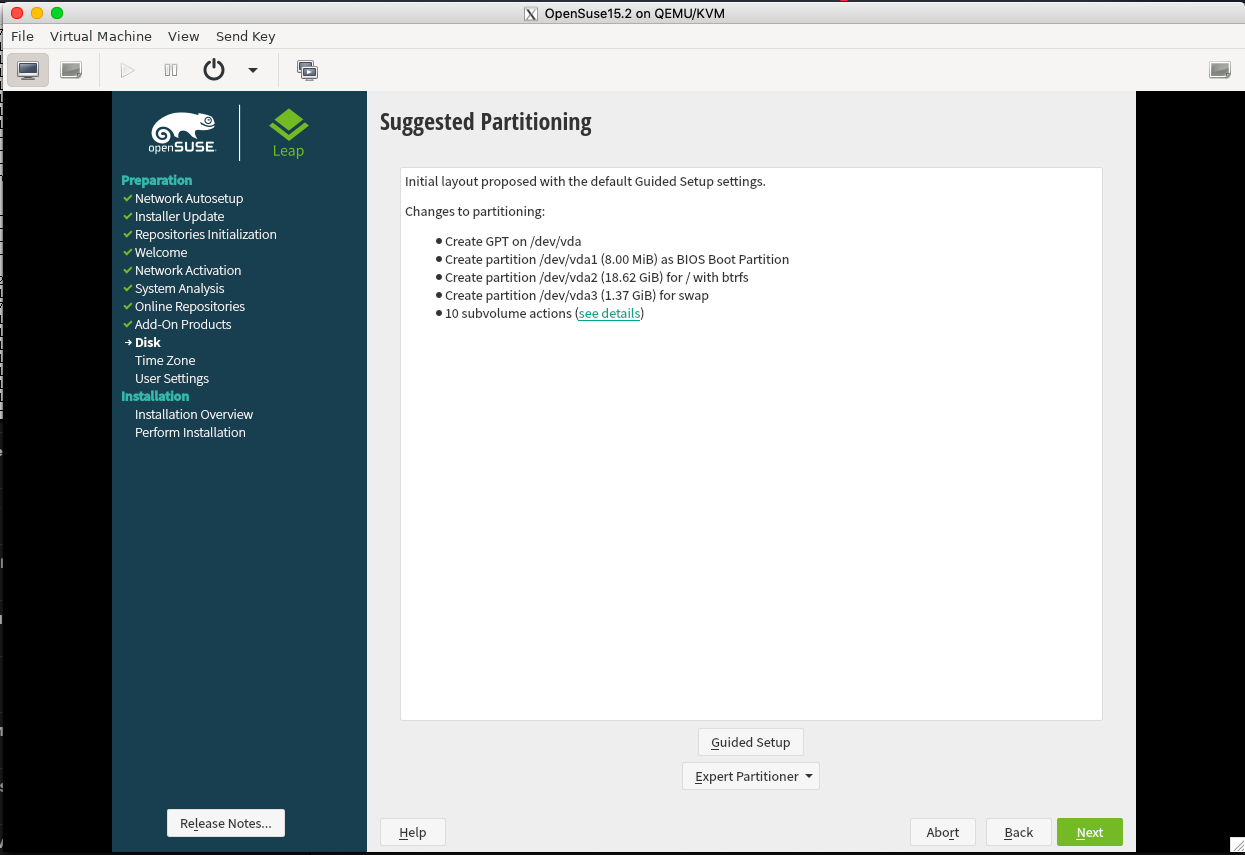
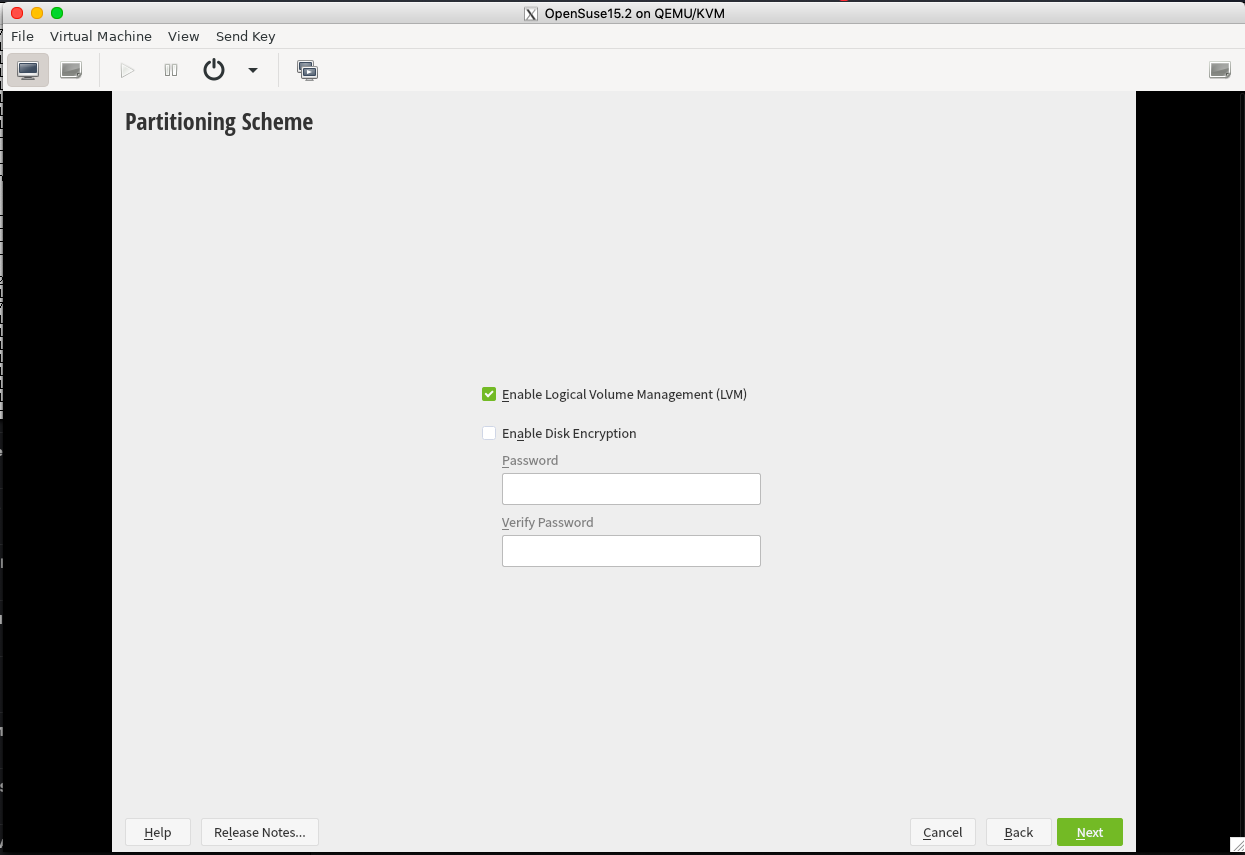
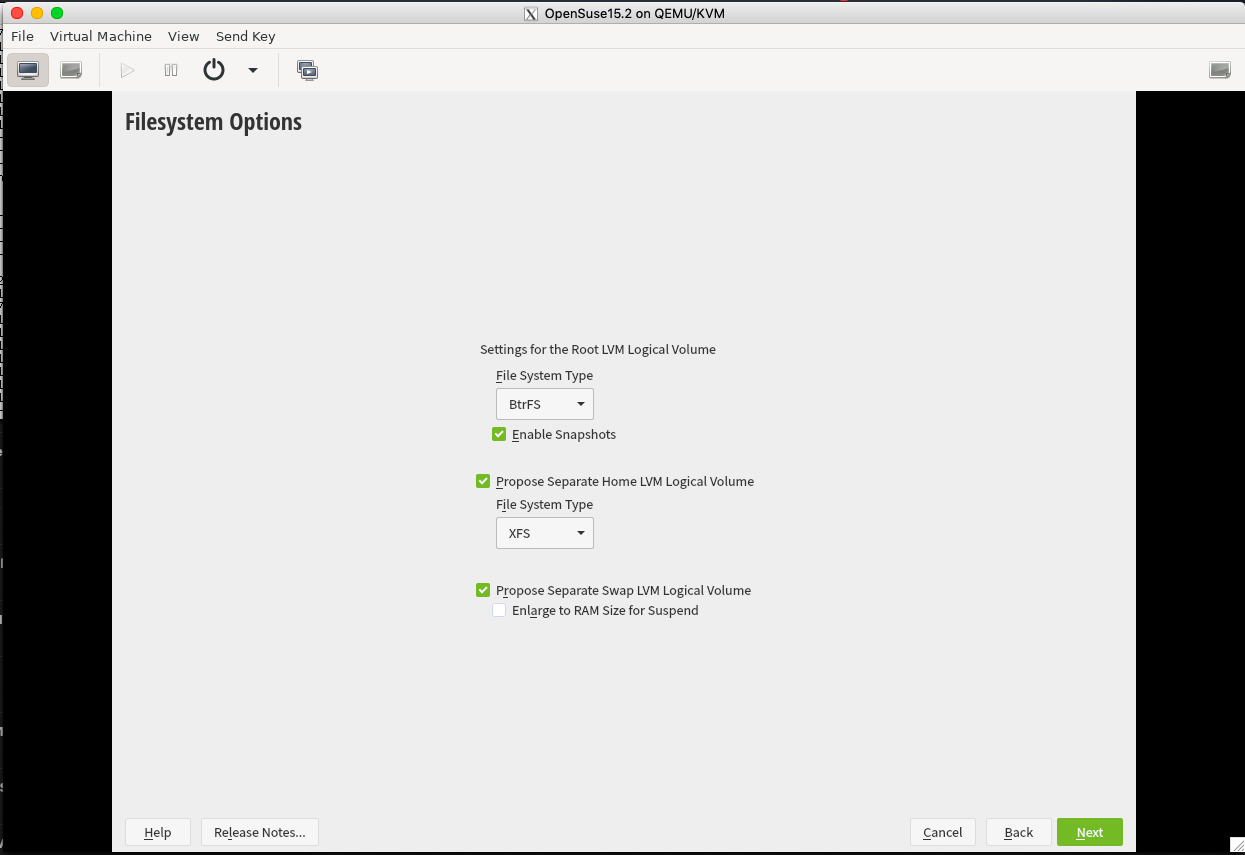
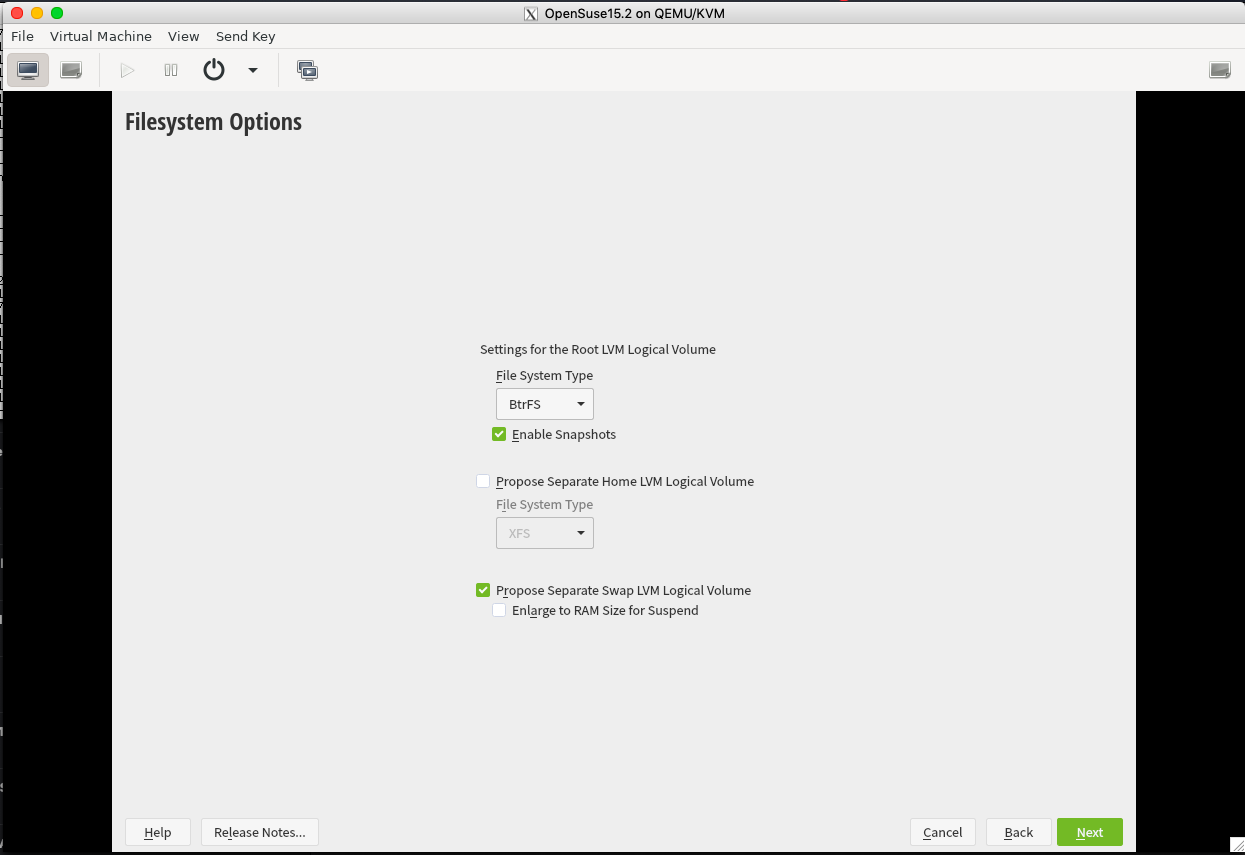
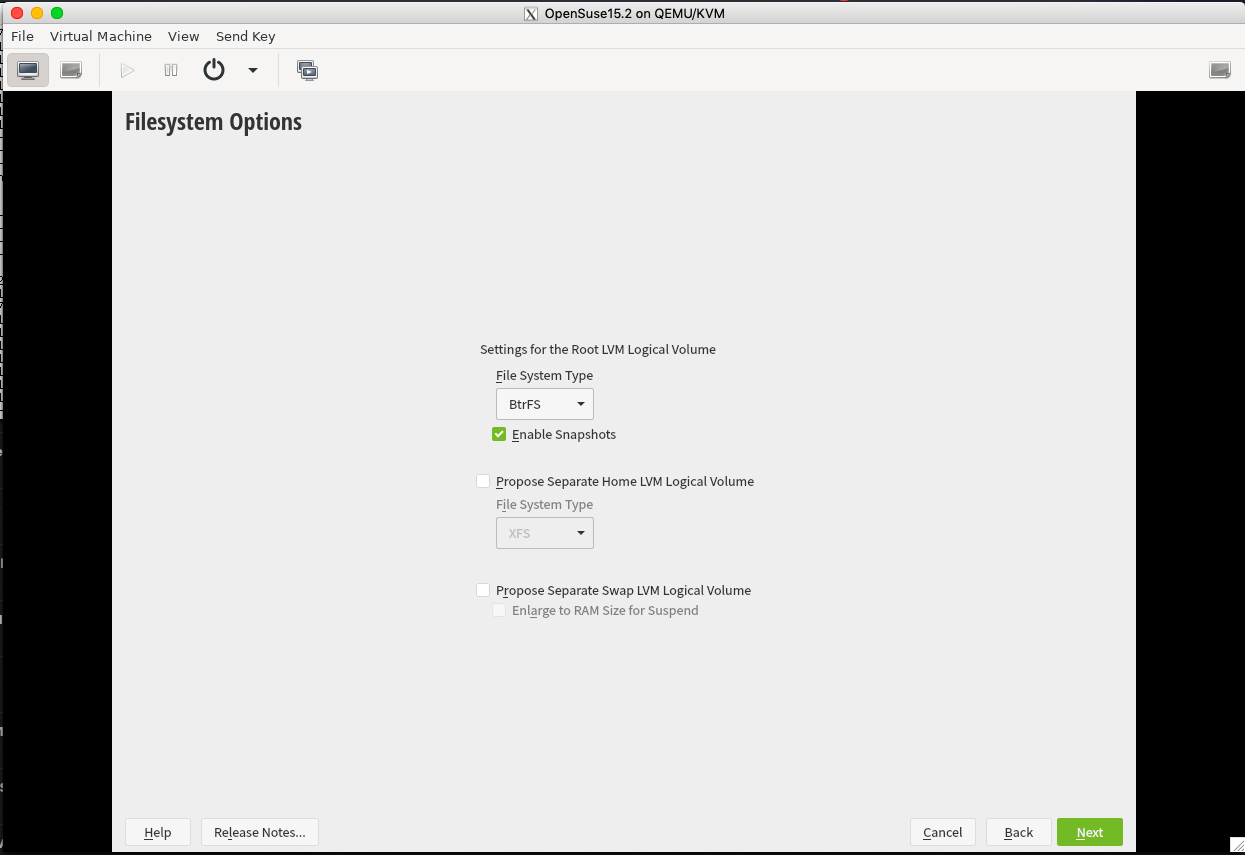
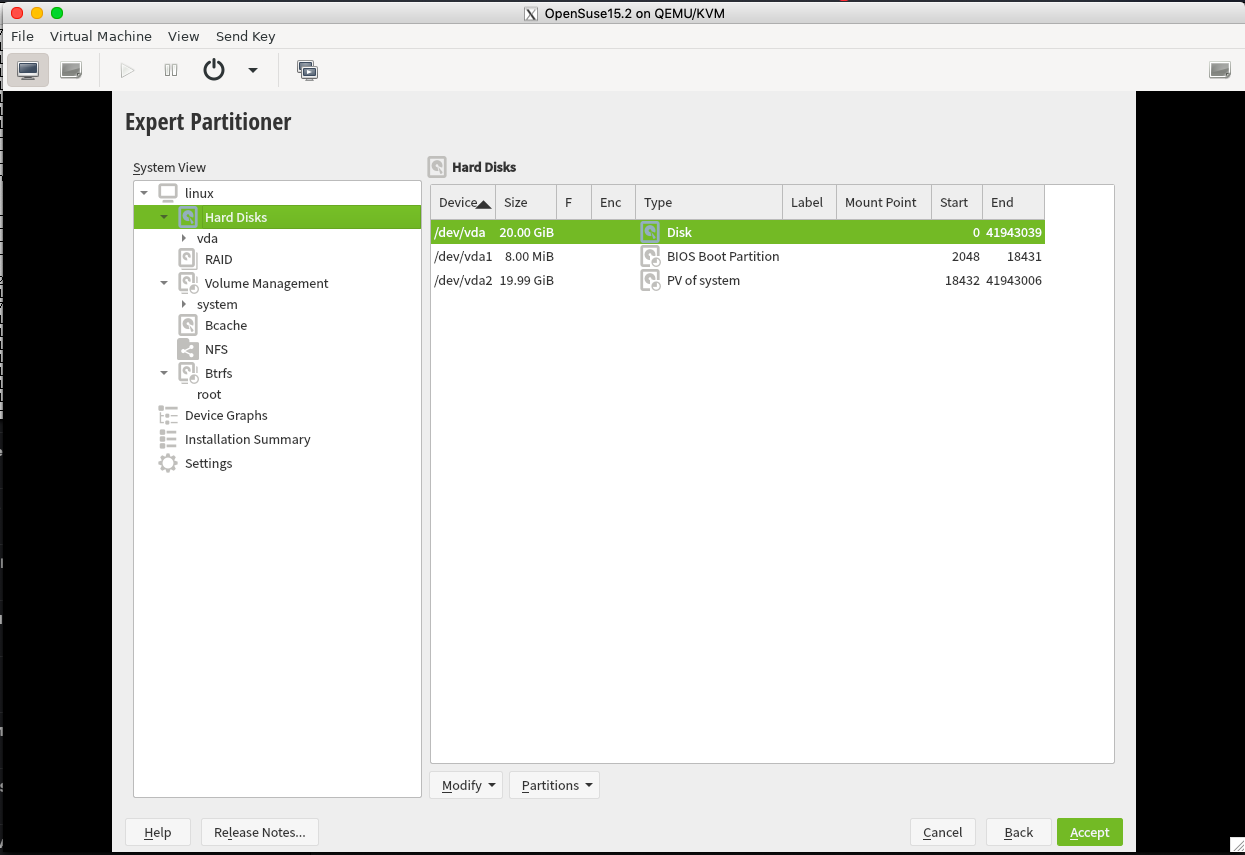
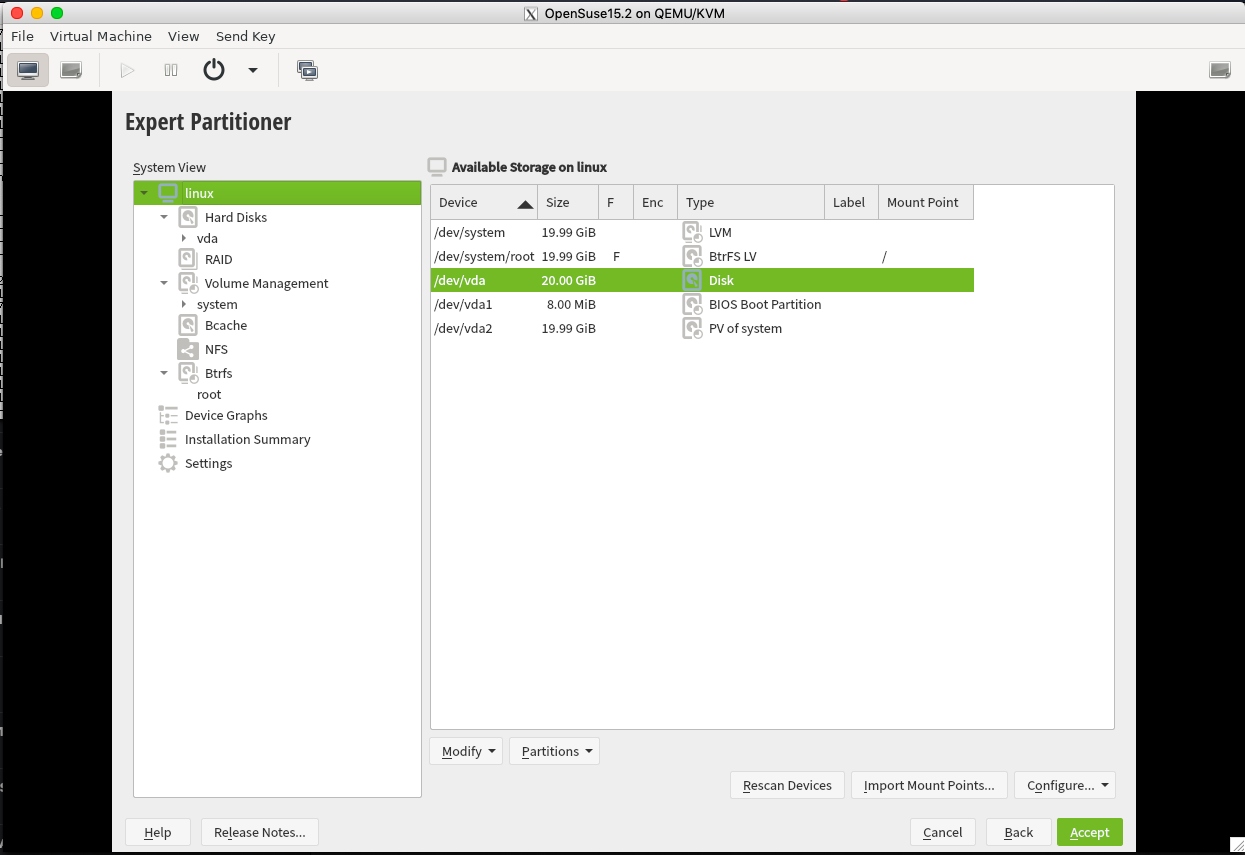
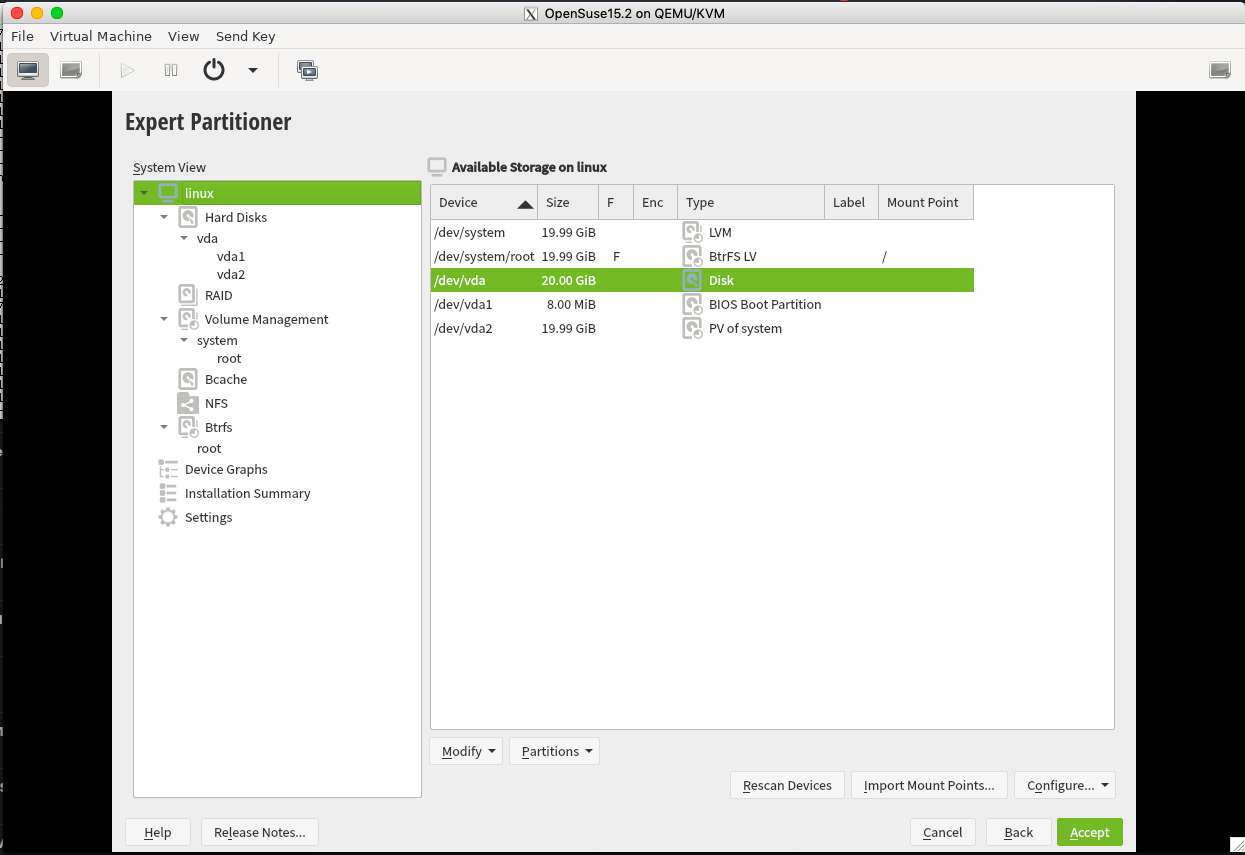
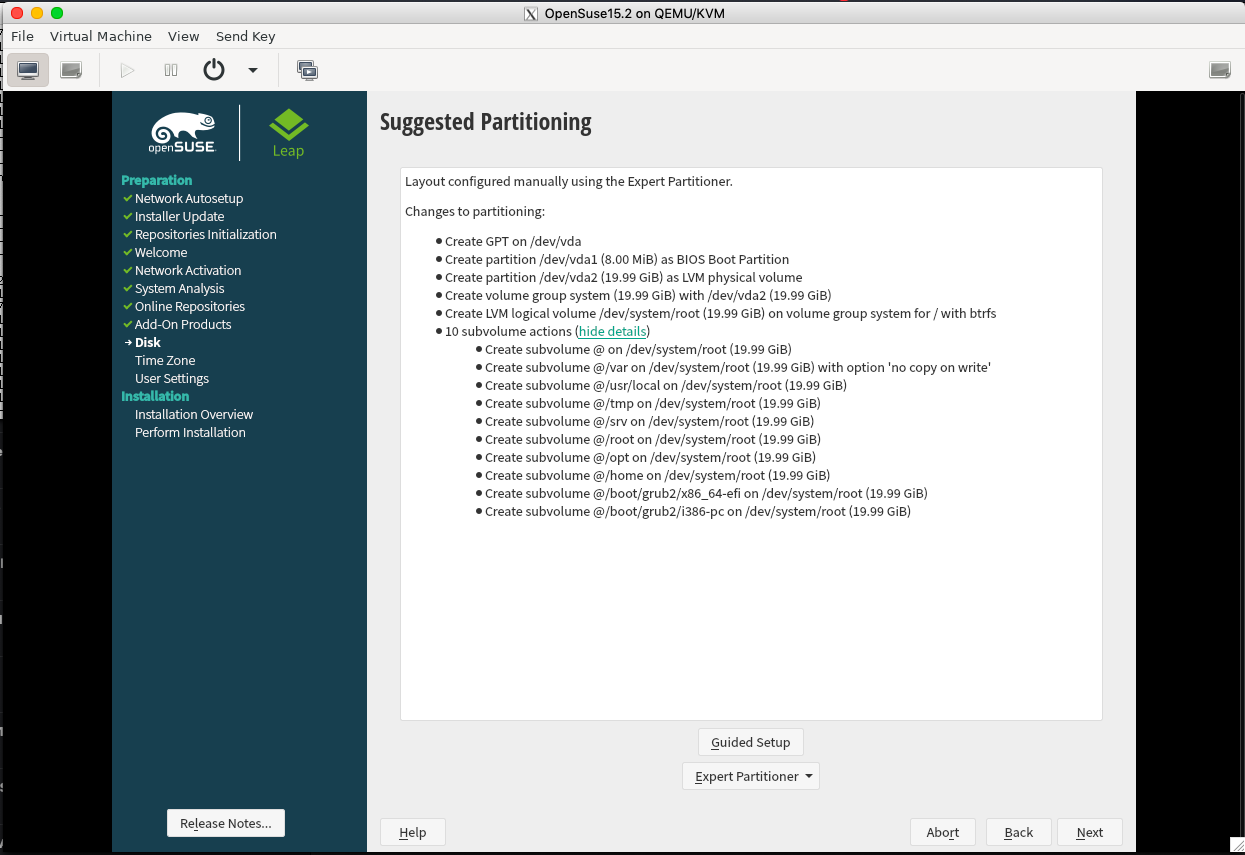
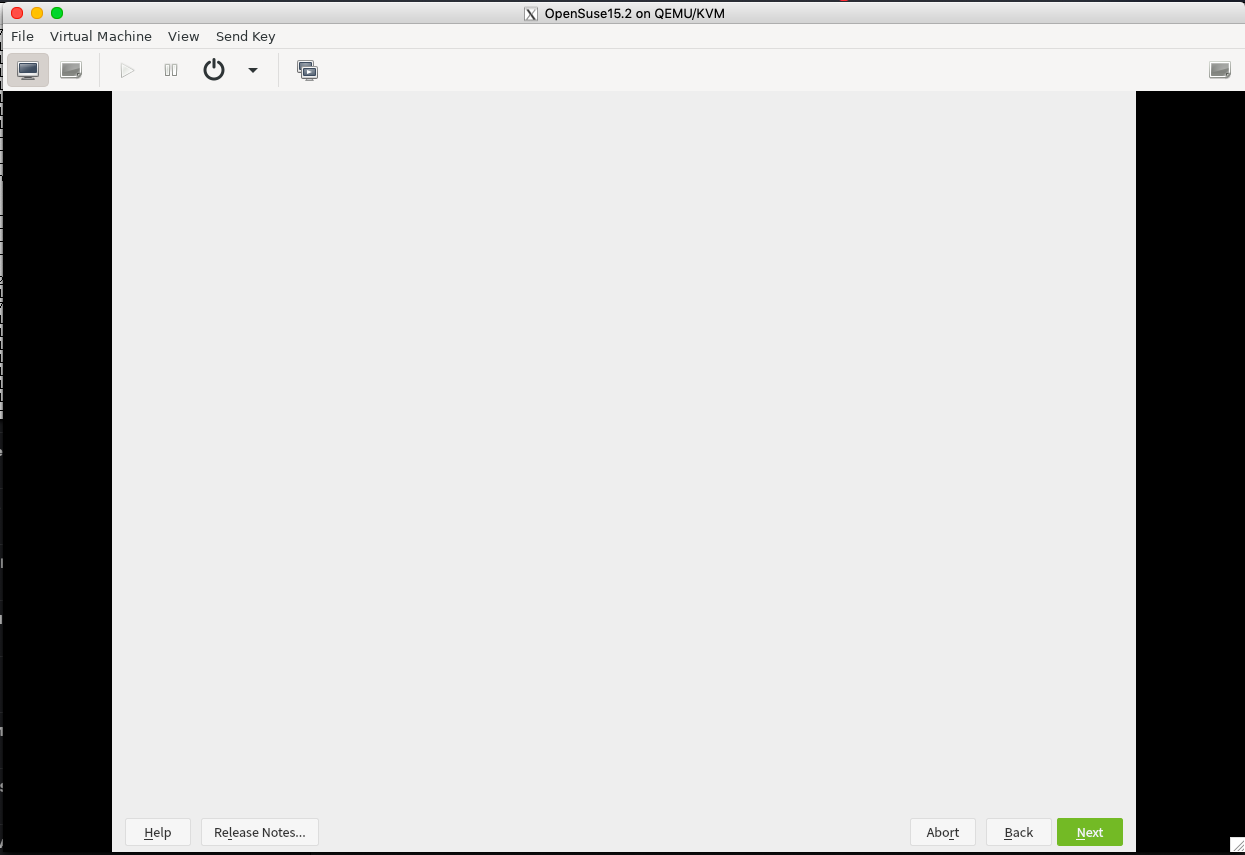
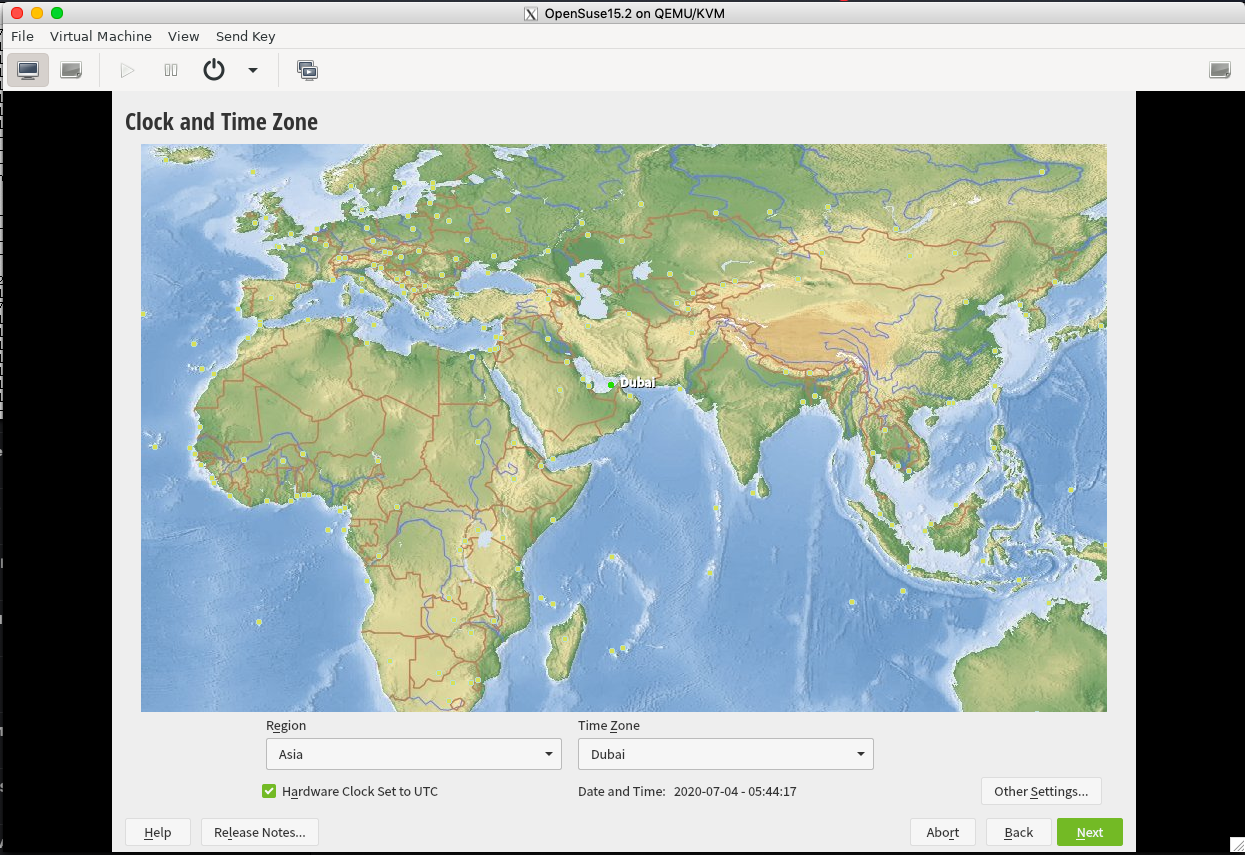
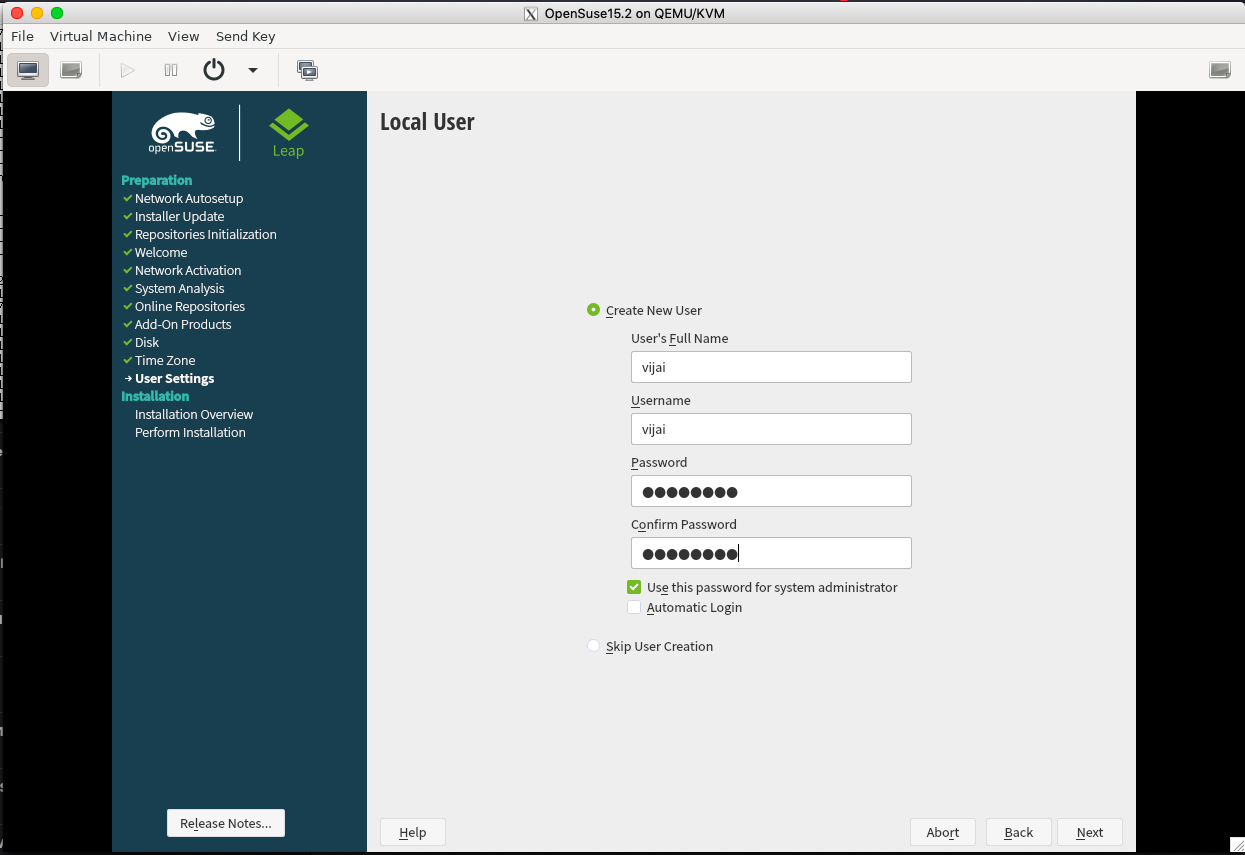
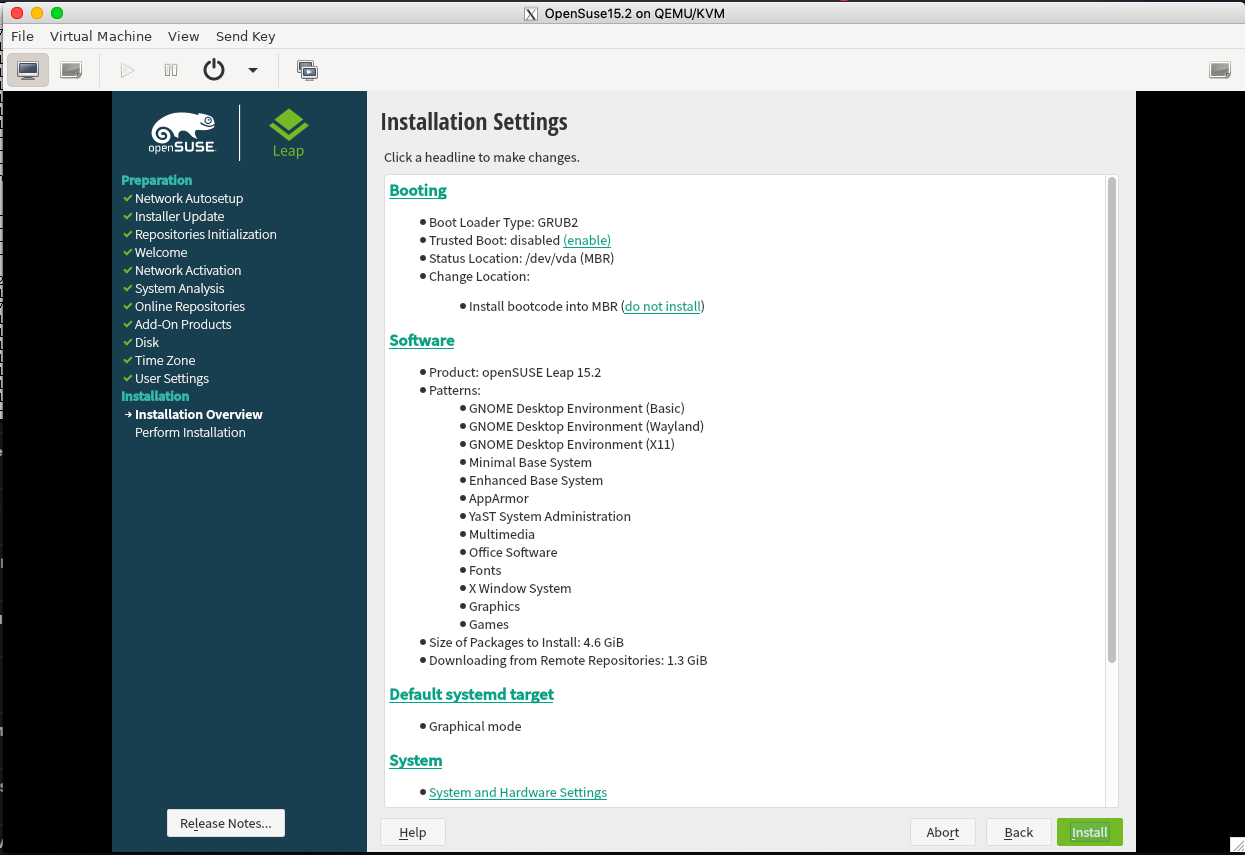
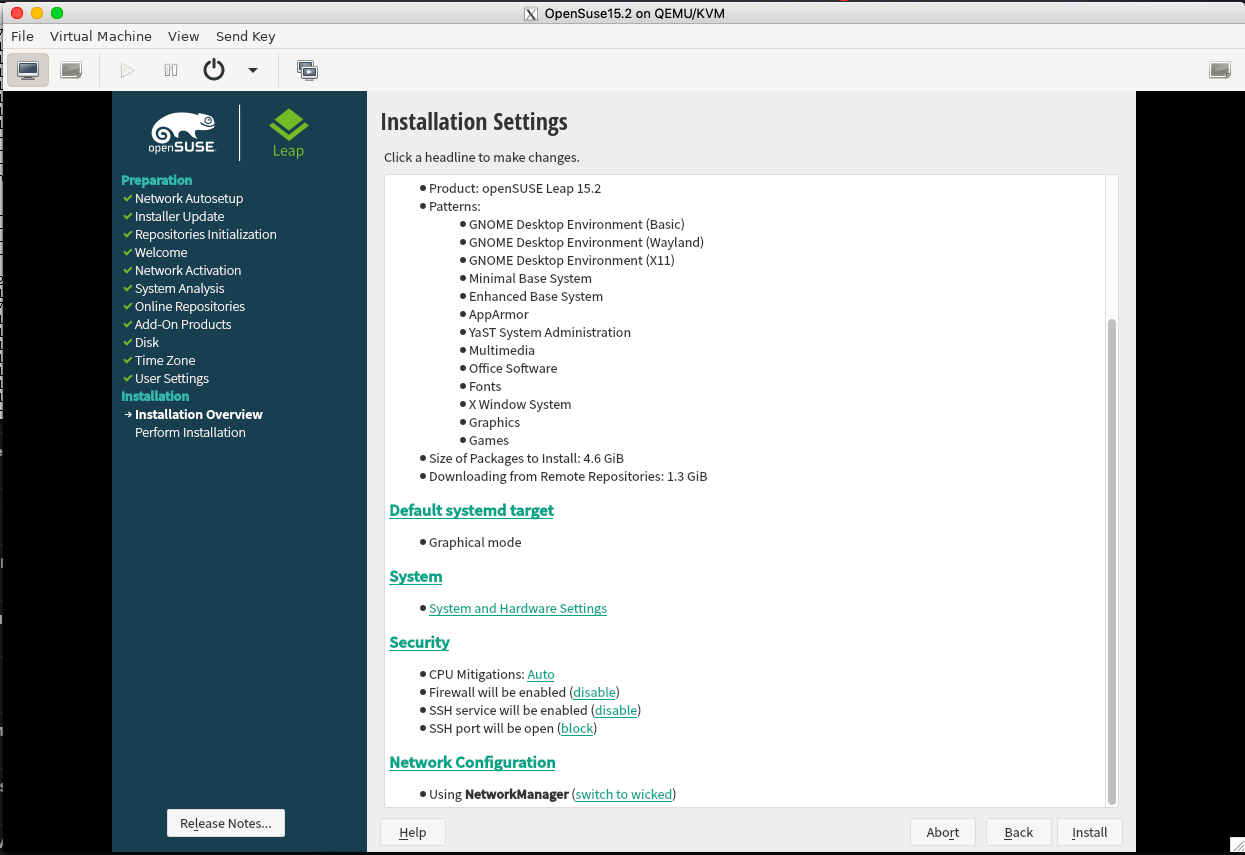
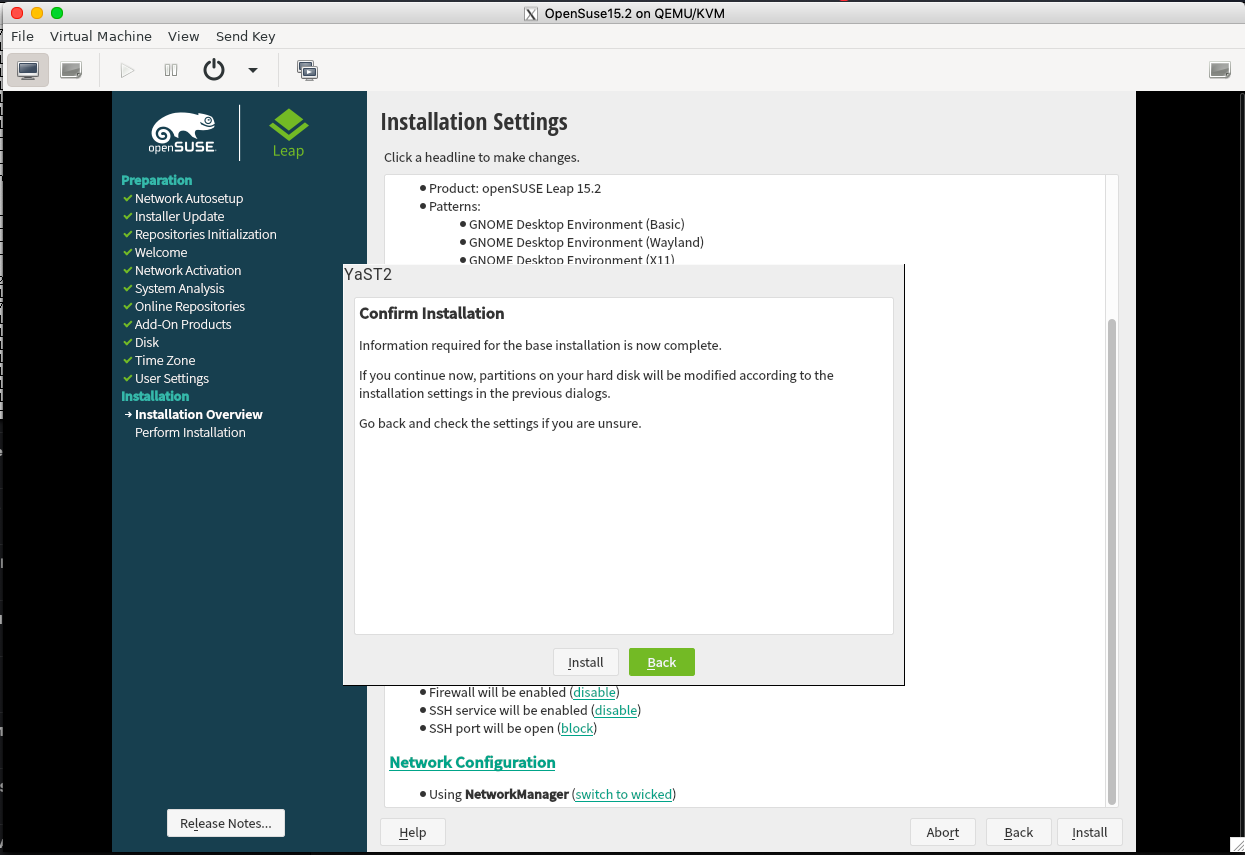
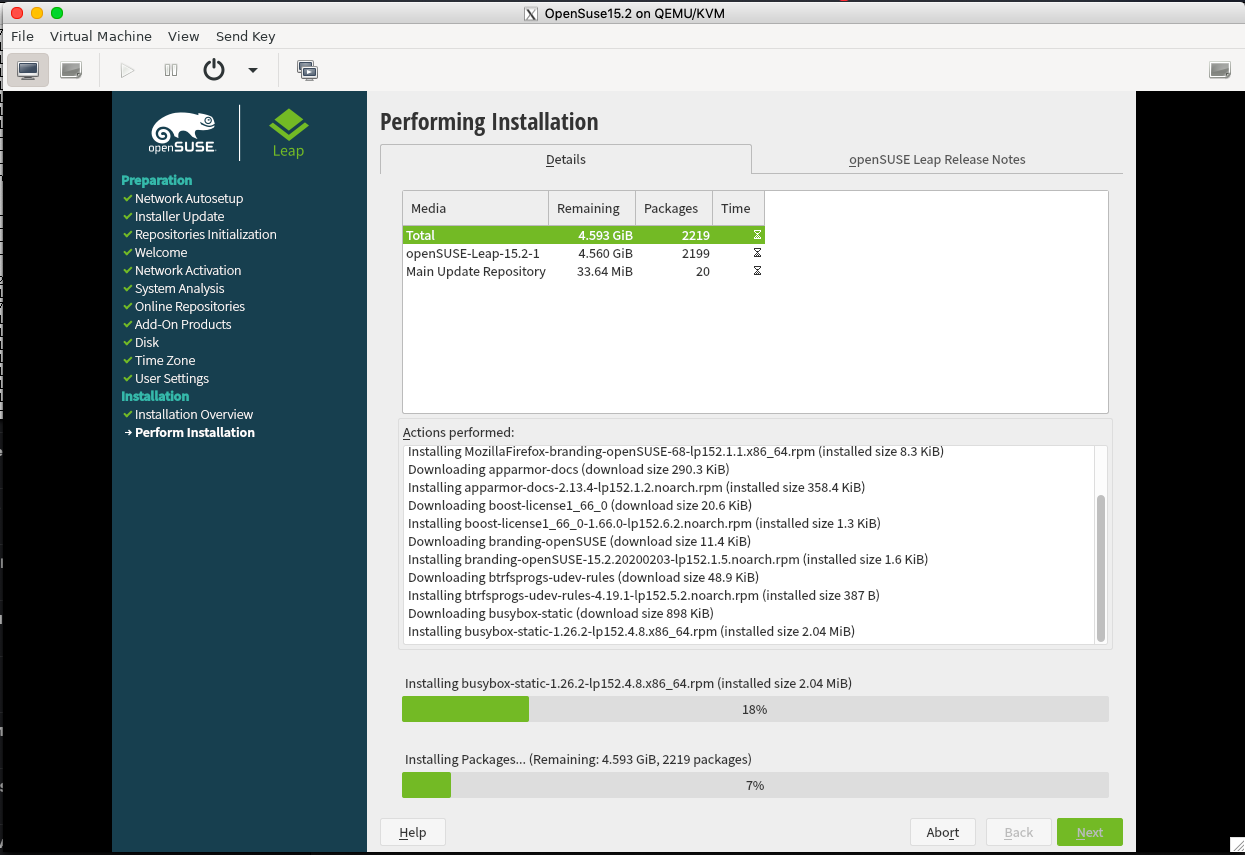
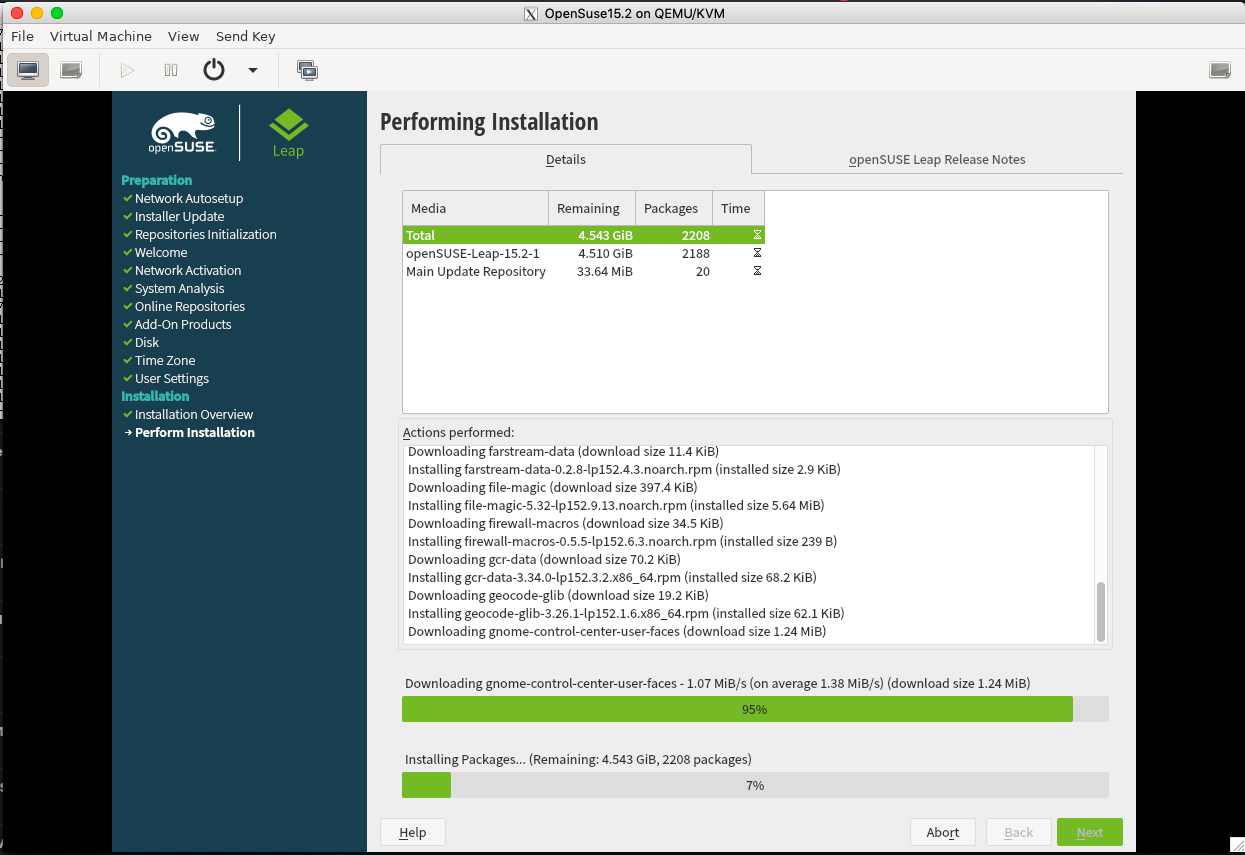
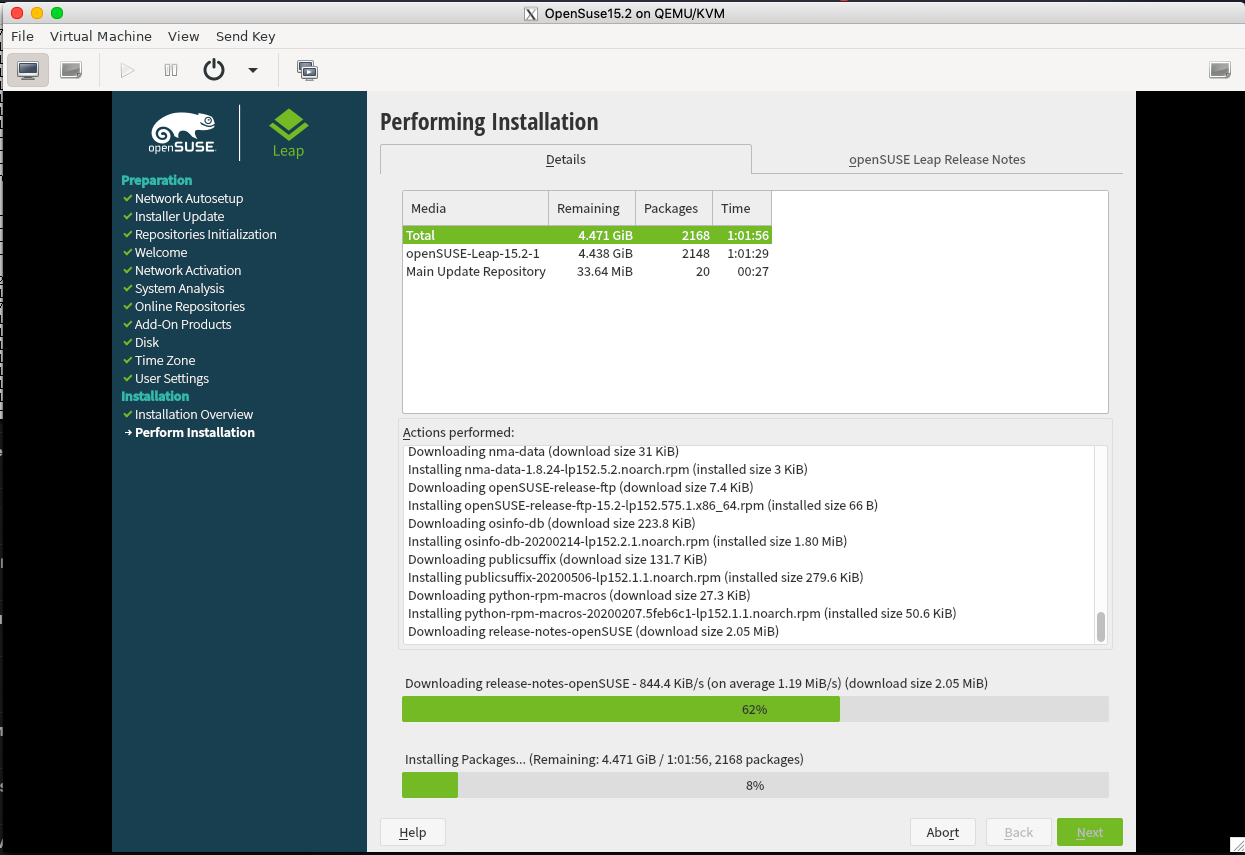
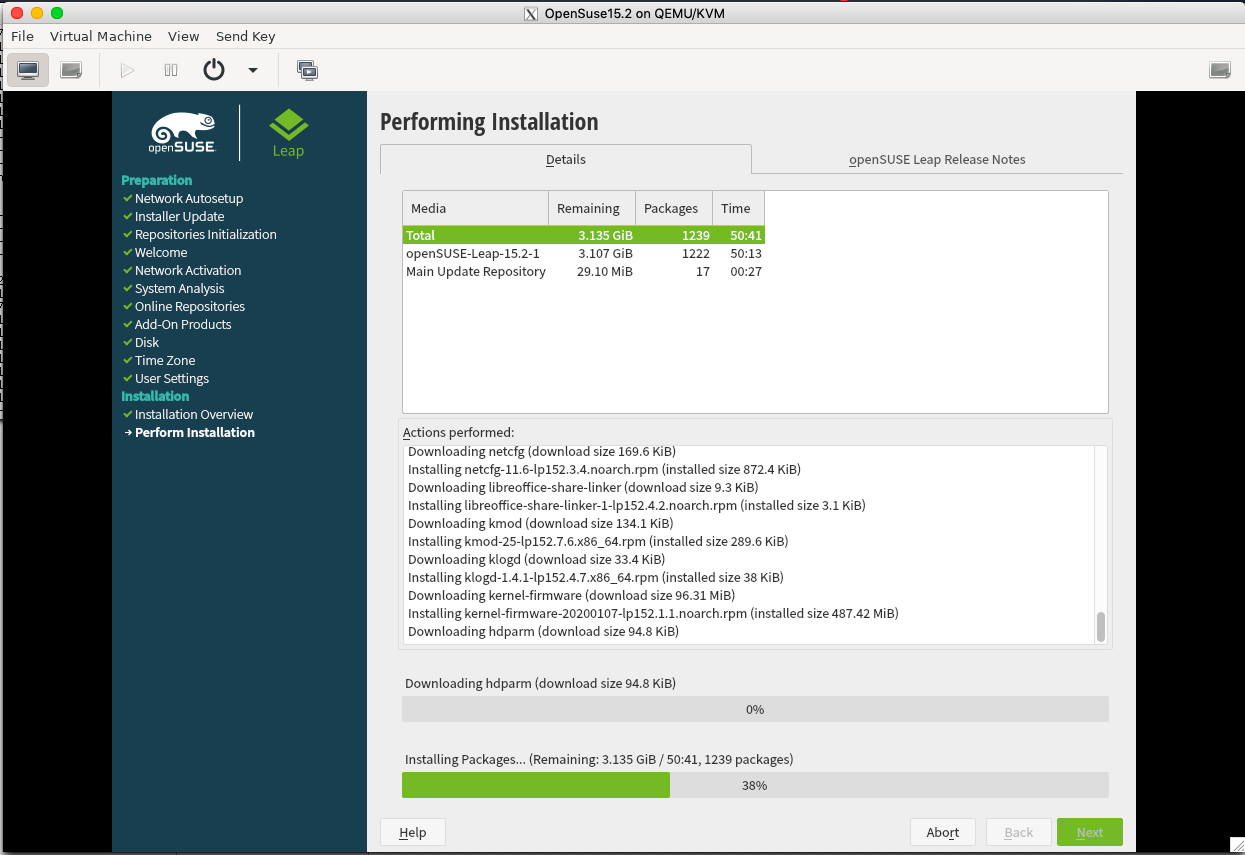
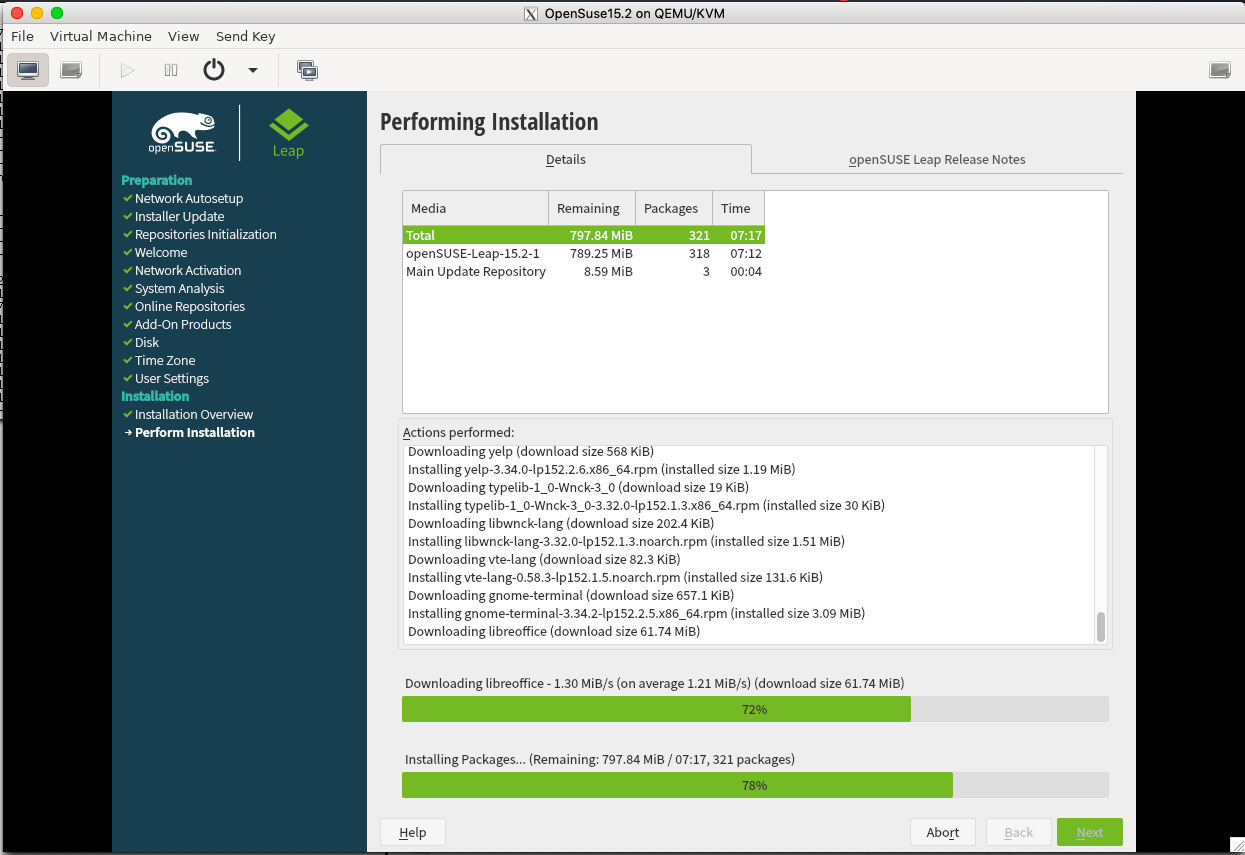
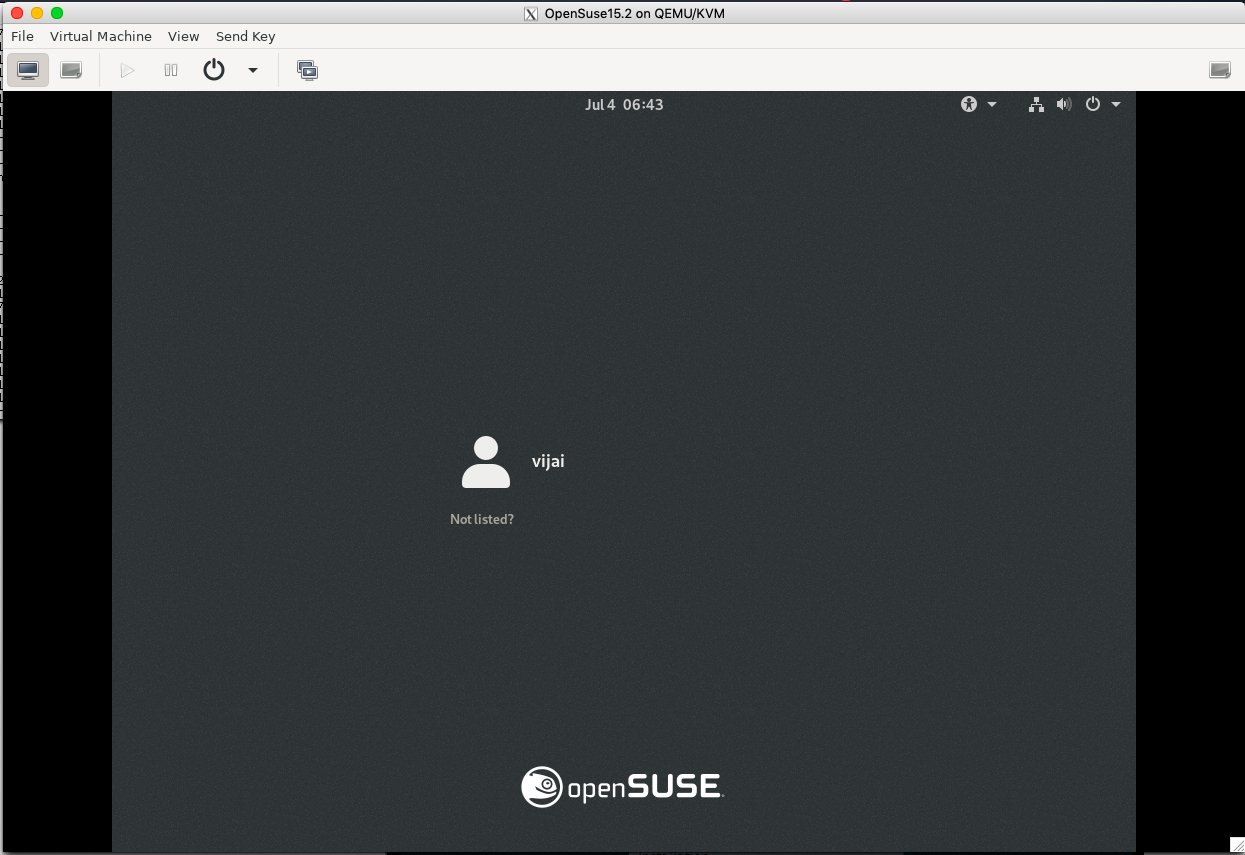
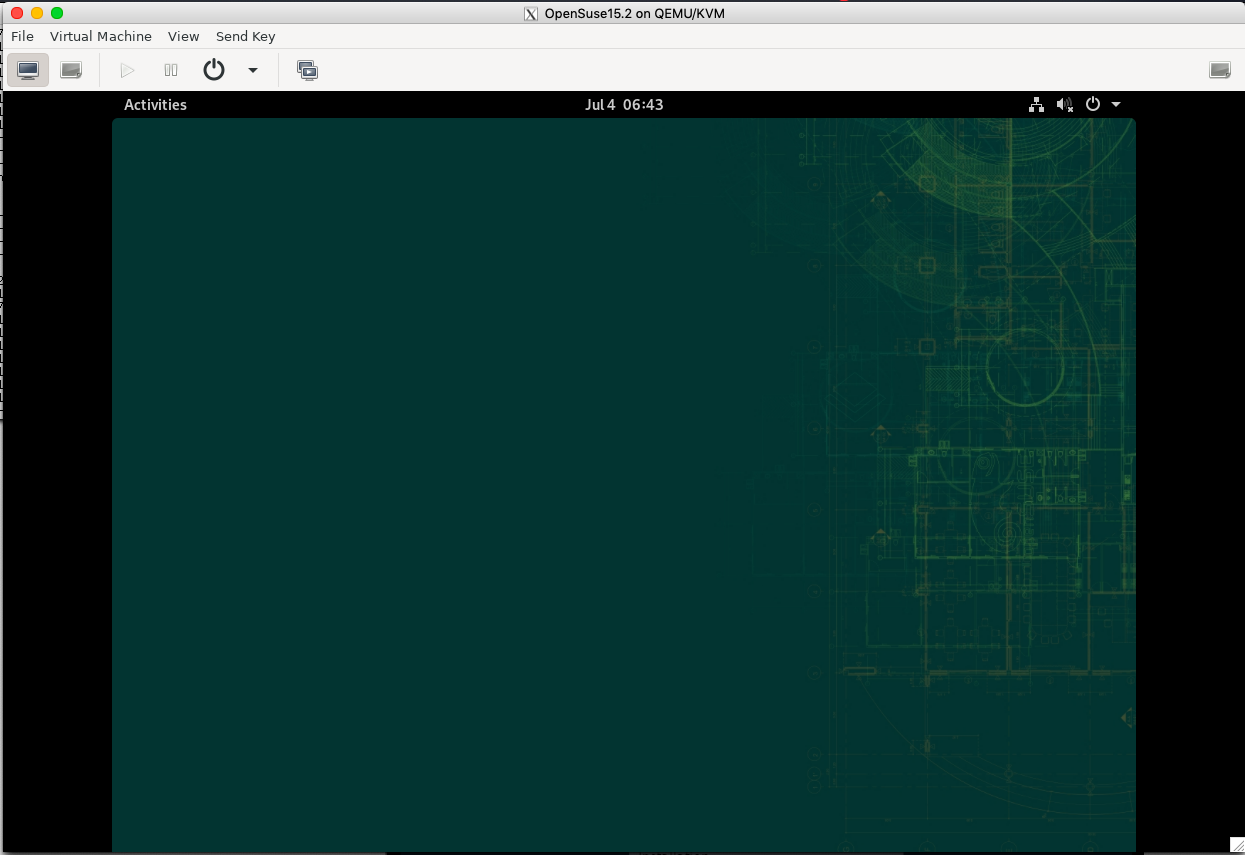
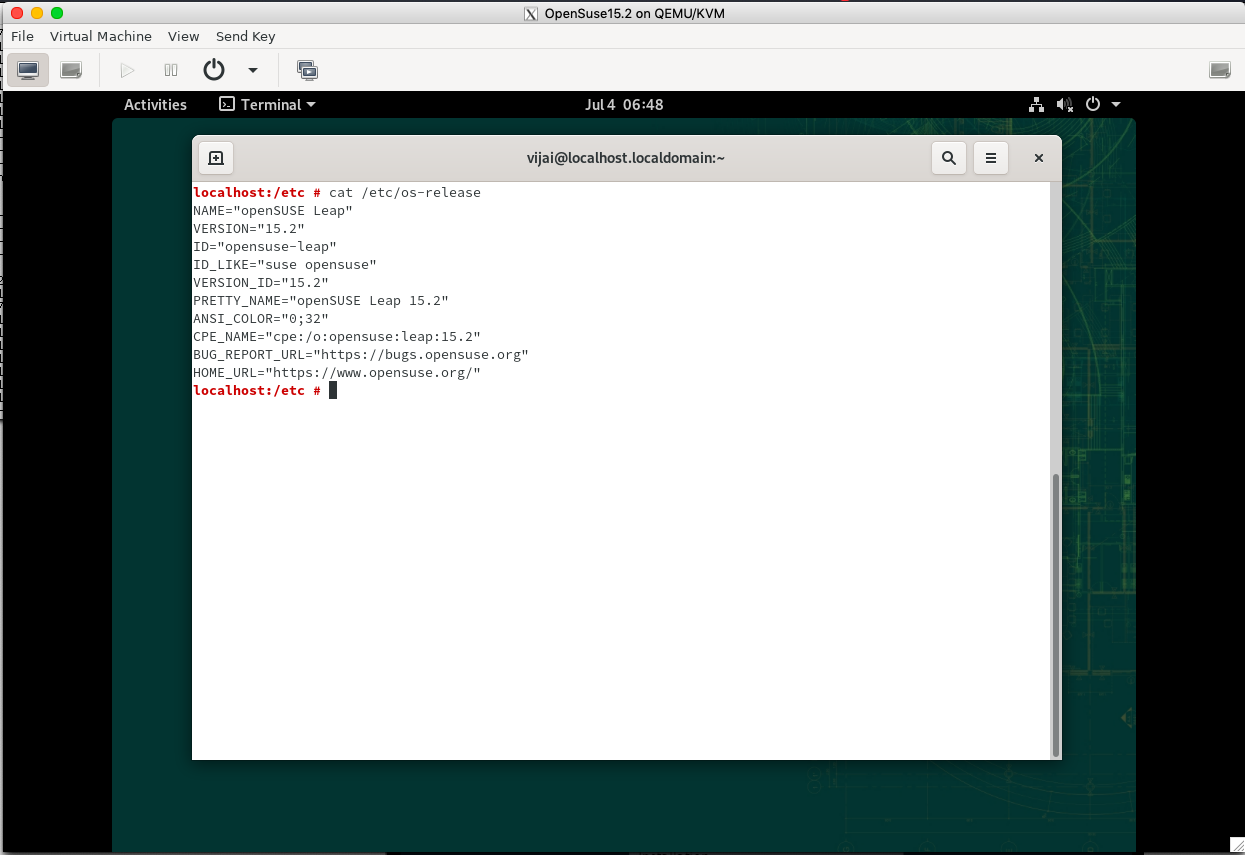

Let’s Connect
https://www.linkedin.com/in/gvijai/ - My Linkedin profile: Please send me a note of any other site / links that needs to be added to this page.